After Apple Park, Here’s A Possible Shortlist for the Location of Apple’s Next US Campus
03/08/2018
2960
Apple Park may be the most dramatic and ambitious campus for the company, but it won’t be its last. Apple is already planning its next one, at an as yet undisclosed location.
Bloomberg, working with Moody’s Analytics data, thinks it has come up with a shortlist of likely locations for the campus …
Apple hasn’t yet said where the new building will be – a significantly smaller one with a primary role as a tech support center – it has said where it won’t be.
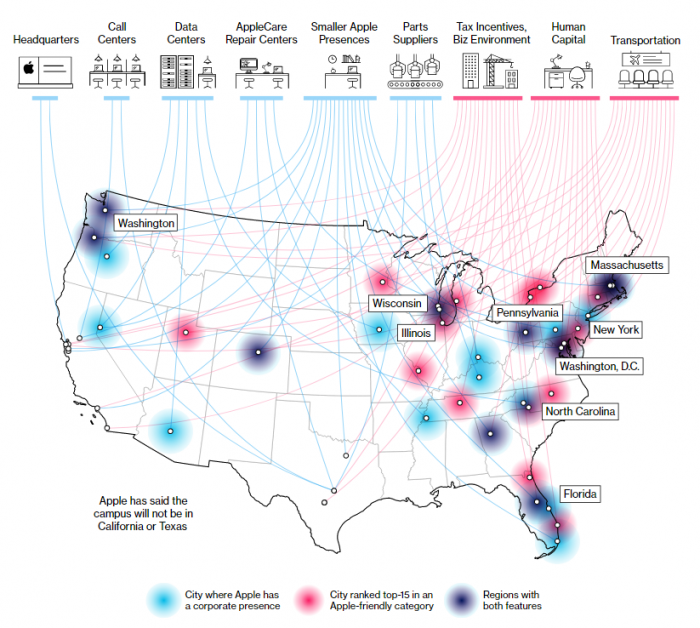
The piece factors in where Apple already has a corporate presence, speculating that it wouldn’t want the new campus to be too far from existing facilities, and then considers three further factors it thinks likely to influence the decision:*
* Tax incentives and the local business environment
* Human capital
* Transport links
To rank cities by these factors, Bloomberg uses data from Moody’s Analytics. It says that while Apple is unlikely to engage in an Amazon-style bidding war to see which cities will offer it the most tax-breaks, incentives will surely play a role.
Human capital – aka workforce education – may be less important given that the campus is geared to tech support rather than research or new product development. But transport links are always important.
It will be interesting to see how accurate these guesses turn out to be, and what Apple has planned for the design of the new campus.
Source: 9to5mac













