Apple Banned This App for AirPods as ‘Not Appropriate’
01/10/2017
3623
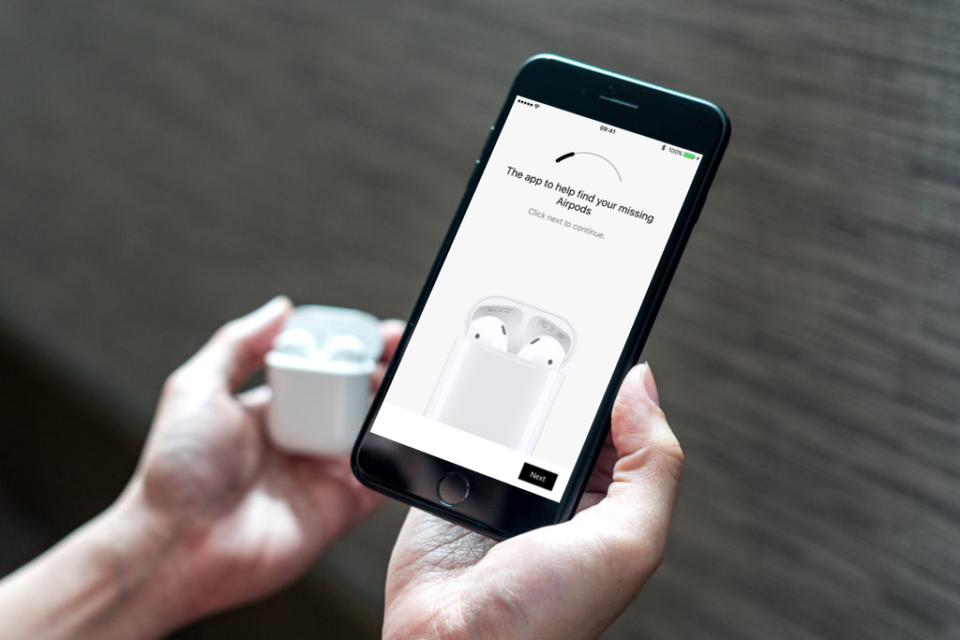
A new app to help people find a lost AirPod piece has been banned by Apple, the developer says.
Mobile app developer studio Deucks Pty released the app, called "Finder for Airpods," last week. The app used the iPhone to track the Bluetooth wireless signal emitted by the two AirPod units to help locate the lost piece, displaying a line showing whether the user was getting closer or farther away based on signal strength.
Excitement about Apple's new wireless earphones has almost been matched by anxiety about how easy it could be to lose one of the two unconnected mini speakers. So there was an initial burst of enthusiasm about the new app, which quickly garnered a rating of four and a half stars.
Get Data Sheet, Fortune's technology newsletter.
But on Monday, the app had vanished from the Apple App Store—and developer Raajit Sharm at Deucks Pty says it's not coming back.
"Apple determined the 'concept' of people finding their AirPods with the app was deemed 'not appropriate for the App Store,'" Sharm wrote in an email to Fortune. "The app will not return back."
Apple has in the past removed apps from the App Store for a wide variety of reasons, ranging from inappropriate content to improper use of the iPhone's hardware to more mundane technical software problems. Fortune reached out to Apple for comment and will update this story if any is received.
The tech giant announced the $159 AirPods back in September when the company unveiled its new iPhone 7 line and its controversial design decision to remove the headphone jack. But the high-tech wireless earphones didn't go on sale until December, when they quickly sold out ahead of the holidays.
Apple says it will replace a lost AirPod earpiece for $69 each.
Source: Fortune













