Apple Shares New Video Focusing on Limited Ad Tracking in Safari
03/29/2019
2829
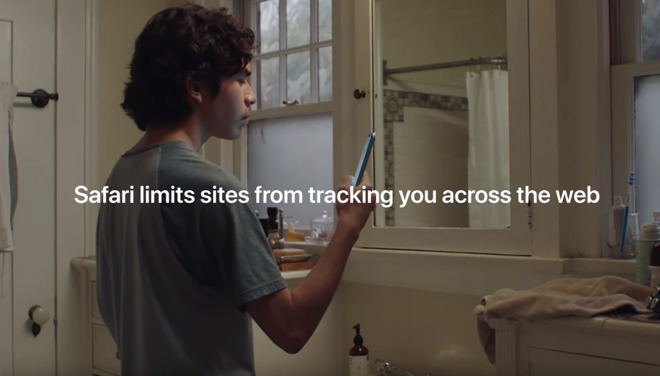
Apple shared a humorous new privacy-focused ad on its YouTube channel, highlighting the ad tracking prevention features that have been built into Safari.
In the spot, a 15-year-old boy with a wispy mustache stands in front of a mirror and looks up when he should be shaving, a search he presumably wouldn't want to be tracked. It's followed with text that reads: "Safari limits sites from tracking you across the web, because what you browse should be your business."
Apple has been highlighting the privacy features of the iPhone in its recent advertising campaign, and today's video follows a funny video from earlier in the month highlighting situations where people would want their privacy protected in everyday life.
Safari on iOS and macOS has had Intelligent Tracking Prevention features since 2017, making it harder for companies to gather data about you and track your browsing habits across multiple websites.
Source: macrumors













