Apple Releasing First iOS 12.3 Beta for Developers Today
03/28/2019
4226
Two days after releasing the final version of iOS 12.2 for all users, Apple is today starting a new beta cycle with the release of iOS 12.3 beta 1. The update should become available at the top of the hour for developers enrolled in the Apple Developer Program with the beta profile installed.
Or you could experience the latest version in 3uTools.
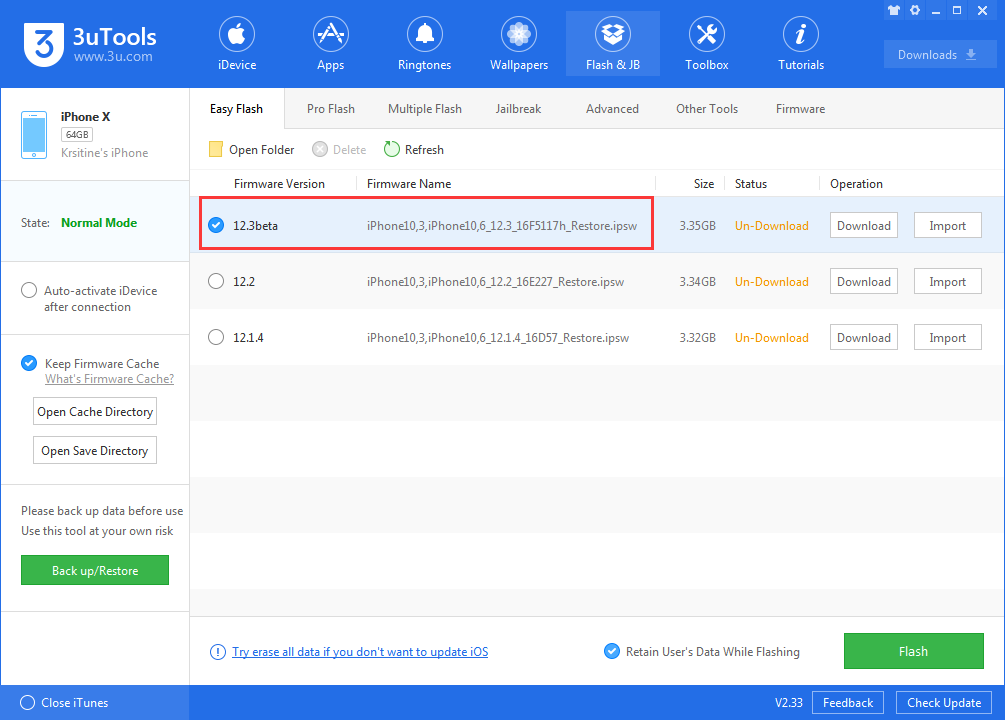
As usual with iOS beta cycles, Apple is probably going to start the public beta for iOS 12.3 soon after the first beta is released for developers. The release notes for iOS 12.3 only mention bug fixes and improvements, we’ll update this post once the beta goes out with more information.
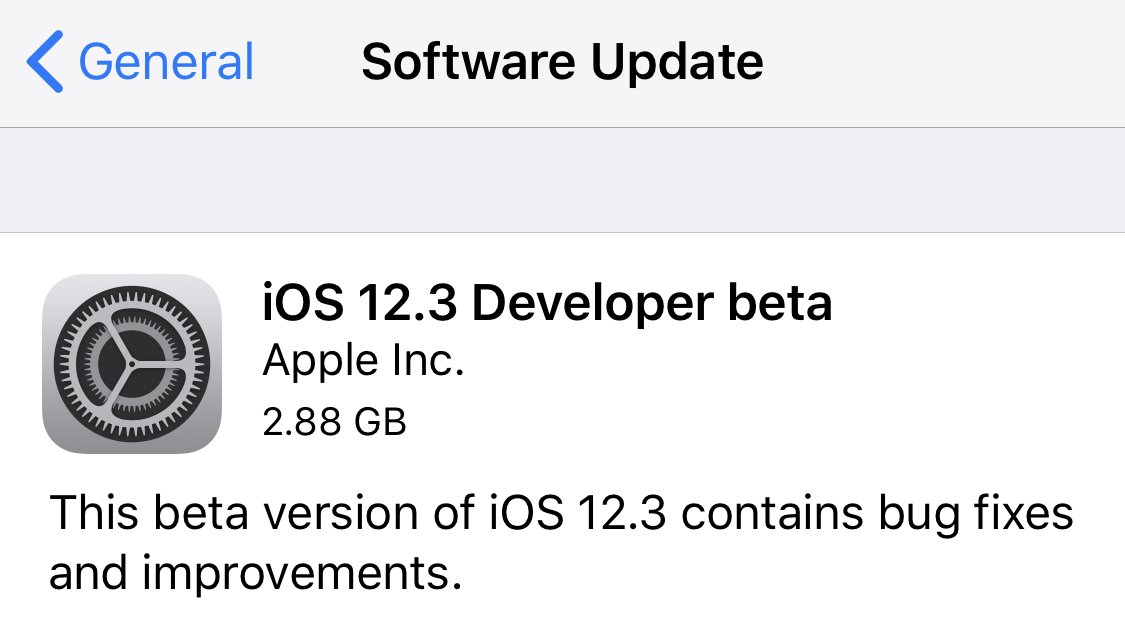
It’s possible that iOS 12.3 will include support for some of the new services announced during Apple’s “It’s show time” event on Monday, given that most features unveiled at the event won’t be available immediately. One of the features we’ll be looking for is the major redesign of Apple’s TV app.
As announced during the event on Monday, the all-new Apple TV app brings together the different ways to discover and watch shows, movies, sports, news and more in one app across iPhone, iPad, Apple TV, Mac, smart TVs and streaming devices.
Source: 9to5mac













