Apple Shares Four New iPhone Photography Tutorial Videos
02/25/2019
3230
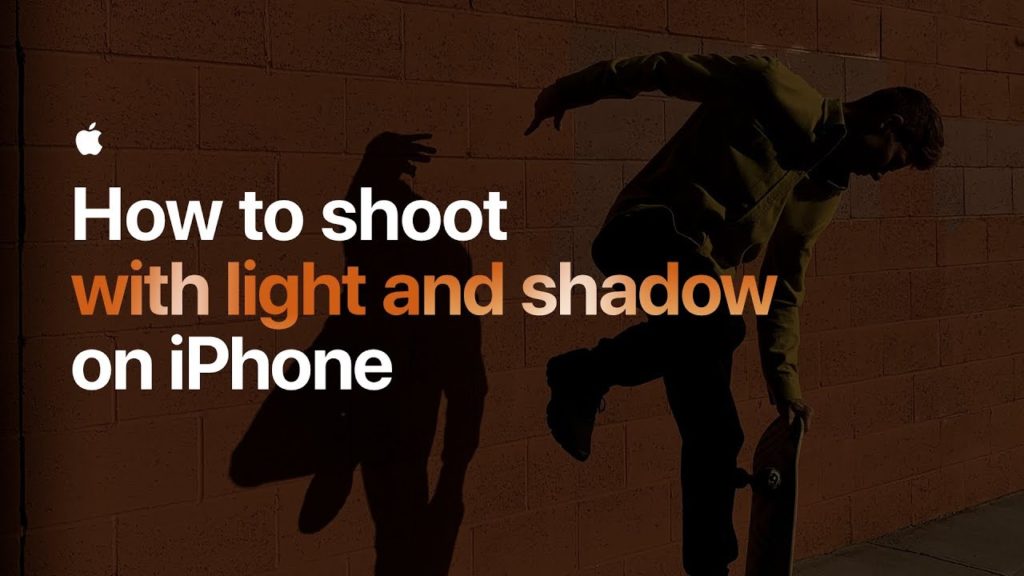
Apple enjoys tutorial videos, especially those that aim to help people get the most out of the cameras in their iPhones.
As such, the company semi-regularly uploads new tutorial videos to its YouTube channel. Today sees the addition of a quartet of new content, all meant to help get iPhone owners a bit more out of their smartphone’s camera. The first of the bunch shows off how to shoot a time-lapse video, while the others focus on the rule of thirds, how to trim a video, and how to shoot with light and shadow.
The videos are below:
Each of the videos measures in at 40 seconds. They are quick and to the point, but, for as short as they are can certainly be helpful enough. The last time Apple uploaded tutorial videos was earlier this month, when the company shared how to manage depth control and more.
Are you happy with the cameras in the latest iPhones? Based on the results from DxoMark earlier today and the Samsung Galaxy S10, sounds like there is definitely fresh competition coming to the market
Source: iphonehacks













