Citi Cuts Q1 iPhone Production Estimates on Weak Demand
01/02/2019
2989
Apple's new iPhone XS and XS Max are displayed after it went on sale at the Apple Store in Tokyo's Omotesando shopping district, Japan, September 21, 2018.
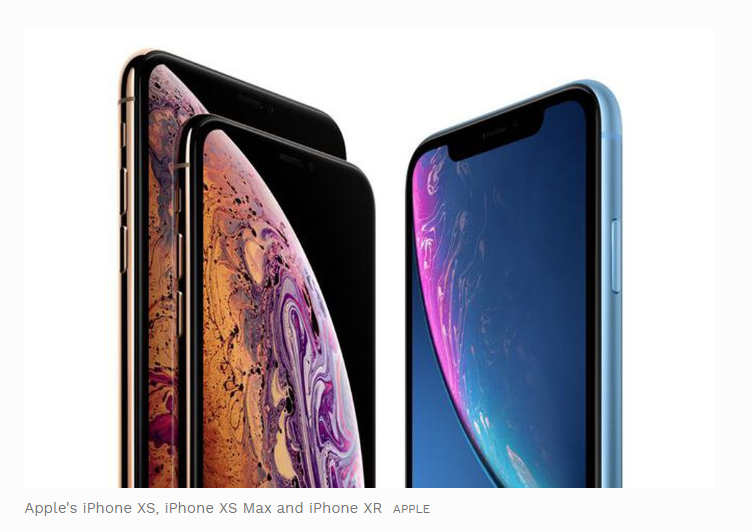
(Reuters) - Citi Research on Friday slashed its first-quarter production estimates for Apple Inc’s iPhones and nearly halved expectations on the costliest iPhone XS Max, joining other brokerages in lowering forecast amid reports of weak demand.
“The material cut in our forecasts is driven by our view that 2018 iPhone is entering a destocking phase, which does not bode well for the supply chain,” analyst William Yang wrote in a client note.
Citi said it expects the company to make 45 million iPhones for the quarter, down from 50 million it forecast earlier. The cut was mainly due to weak outlook for the iPhone XS Max, analyst William Yang said in a research note.
The brokerage lowered its forecast for the iPhone XS Max, which starts at $1,099, by 48 percent.
According to a Wall Street Journal report in November, Apple cut production orders for all three iPhone models launched in September.
Shares in Apple’s Asian suppliers and assemblers slid in November after several component makers forecast weaker-than-expected sales, leading some market watchers to call the peak for iPhones in several key markets.
The brokerage that has “sell” ratings on iPhone assemblers Hon Hai Precision Industry Co Ltd and Foxconn Technology Co Ltd, said it sees Hon Hai as particularly vulnerable, with higher exposure to the new models.
In early December, TF International Securities analyst cut first-quarter iPhone shipment estimate by 20 percent.












