Shazam App is Now Ad-Free Following Apple Acquisition
12/19/2018
3253
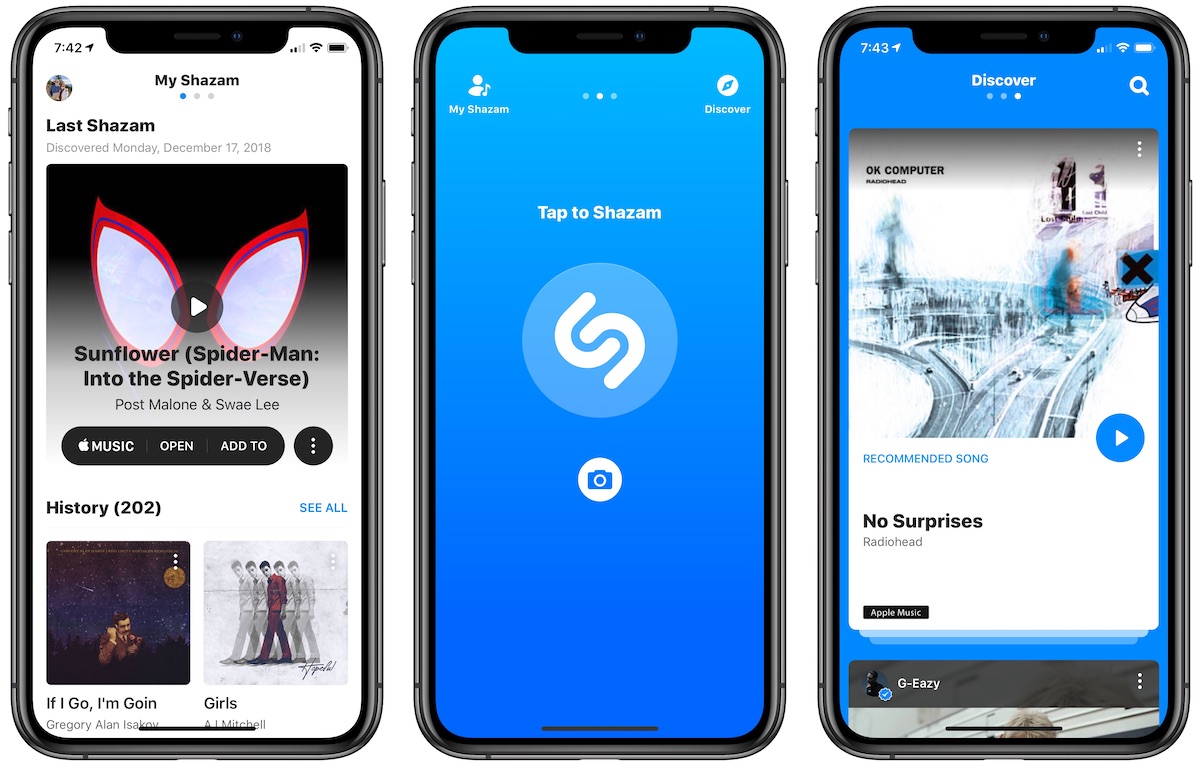
Two and a half months after Apple announced the completion of its Shazam acquisition, the music recognition iOS app is now completely ad-free. Previously, Shazam would present users with various border advertisements throughout the app, similar to most other ad-supported iOS apps, but as long as you are on version 12.5.1 you will no longer see any ads in Shazam.
The app still opens on the main "tap to Shazam" screen, where you can discover a song by allowing Shazam to listen to it. To the left of the main screen is the "My Shazam" area, where the app keeps a list of all the songs you have Shazamed recently. To the right of the main screen is Shazam's "Discover" tab with artist, song, and playlist recommendations, user posts, friend Shazams, and more.
Shazam finally going ad-free comes one year after Apple first announced its plans to acquire Shazam back in December 2017. At the time, Apple said, "Apple Music and Shazam are a natural fit," and that the two companies "have exciting plans in store." In September 2018, Apple completed the acquisition and said that the Shazam app would become ad-free soon.
In October 2018, Shazam began informing its users about the Apple acquisition and aligning its data privacy policies with those of Apple. Shazam has been built into Siri since iOS 8 and there are connections with Apple Music in the Shazam app, and Apple is expected to further integrate the music recognition service with its products down the line.
Source: macrumors













