Apple to Buy Shazam for $400m
12/11/2017
3242
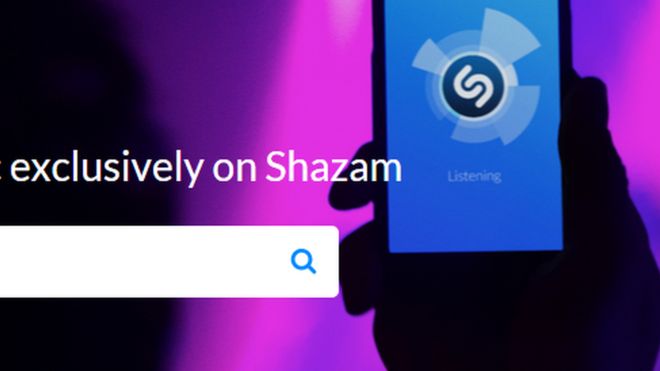
Apple is close to buying the music recognition app Shazam for about $400m (£300m), media reports say.
Shazam, a UK company founded in 1999, allows people to use their smartphone or computer to identify and buy music through a snippet of sound.
Shazam, which says it has more than 100 million monthly users, makes most of its revenue from commissions paid on referrals to Apple's iTunes Store.
Neither Apple nor Shazam have commented on the reports on the TechCrunch site.
If the deal is confirmed, Shazam will become the latest in a string of UK technology firms to be bought up by larger businesses.
The influential Music Business Worldwide site points out that the reported price is significantly lower than the $1bn valuation placed on Shazam during its last funding round in 2015.
By acquiring Shazam, Apple would basically cut out the middleman and save money on commissions.
It would also hurt the competition, since Shazam would no longer be referring people to rivals Spotify and Google Play Music.
The deal would also help the Apple Music service gain ground on Spotify, by making it easier for users to find songs and add them to playlists.
At present, Spotify has 60 million users worldwide, while Apple Music has just 27 million.
Source: BBC













