Apple Approves Indian Government’s Do Not Disturb App, Avoiding iPhone Ban
12/03/2018
2872
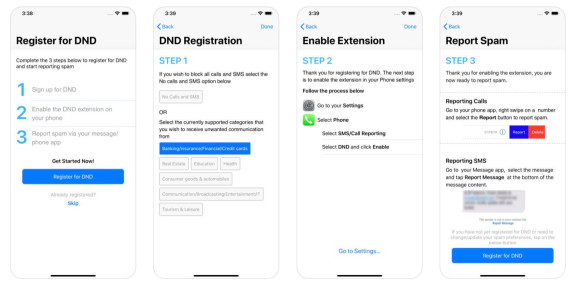
Fed up with years of waiting for Apple to implement anti-spam measures for iPhones, India’s telecom regulator TRAI threatened in July to ban iPhones from the country’s cellular networks if Apple didn’t approve a government-developed Do Not Disturb app by January 2019. With that deadline fast approaching, an Apple spokesperson in India has confirmed that the app become available today in the iOS App Store.
The app, titled TRAI DND – Do Not Disturb, promises to help Indian consumers curb unwanted phone calls and text messages — an issue that has become hugely problematic within the country. Reports have suggested that the average person receives upwards of 10 unwanted calls and messages in a given day, which the app combats by letting users join a “do not disturb” registry and allowing them to report unwanted contacts.
India’s government tackled the problem years ago with its initial release of DND, which Google allowed into its Google Play Store back in 2016, and the country updated the app to version 2.0 earlier this year. But Apple wouldn’t allow the app to be released to iOS users, citing privacy concerns, though it agreed to cooperate on a version of the app that wouldn’t share a user’s call or message logs with Indian authorities.
It’s unclear whether the version of DND released in the App Store implements additional privacy protections beyond what was originally devised by TRAI. The registration process appears to leverage the SMS/Call Reporting framework Apple recently introduced into iOS, tying reporting directly into the Phone and Messages applications, and sharing only specific spam content with authorities. After users select spam calls or messages, DND will auto-create complaint text messages and send them to the appropriate carrier for processing, at no charge.
The TRAI-DND app is available for free from the iOS App Store. It requires iOS 12.1 or later.
Source: venturebeat













