iPhone Will Get 'Do Not Disturb While Driving' Mode in iOS 11 this Fall
06/07/2017
5003

Been trying to be a safer driver and not look at your phone while behind the wheel? Apple has an update in the works to help.
When iOS 11 comes to iPhones (and iPads) this fall, the new operating system will include a "Do Not Disturb While Driving" mode users can turn on. Apple's Senior Vice President of Software Engineering Craig Federighi announced the new feature as part of its Worldwide Developers Conference in San Jose.
Once the feature is turned on, your iPhone can tell when you may be driving and automatically mute your notifications so your screen remains dark. You can also set up your device to send your favorite contacts an automatic reply to tell them you are driving and will get back to them when you arrive.
"It's all about keeping your eyes on the road," Federighi said. "When you are driving you don’t need to be responding to these kind of messages," he said as the mammoth screen at the San Jose Convention Center showed alerts for Tinder and games coming onto a phone.
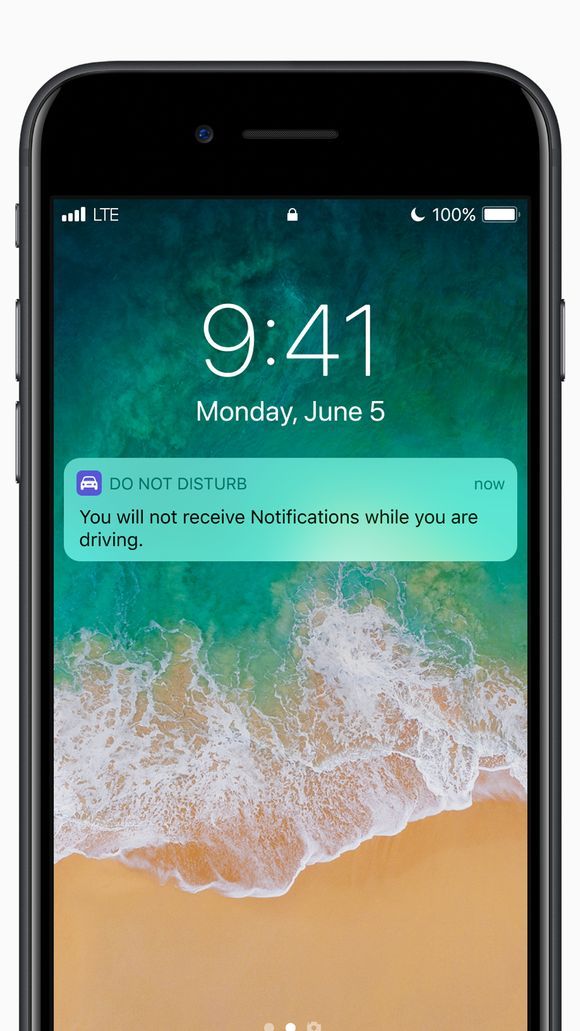
Most contacts will receive a note saying, "I'll see your message when I get where I'm going," he said. But special contacts can be allowed to pass through so "you have the piece of mind that you can get contacted … and that message will go through," Federighi said.
"We think this is going to be a real important step in safety in the car," he said.
Texting and driving continues to be a hazard and has contributed to an increase in road fatalities. At least 46 states prohibit texting while driving — and 14 states ban the use of handheld devices — but public safety advocates have continued to look for more ways to decrease the practice.
A Israeli tech company Cellebrite and a New York man whose son died in a collision in which texting may have occurred is developing a "textalyzer" they hope can be used by law enforcement to see whether drivers' phones had been used recently.
Very pleased to see #ios11 include road safety feature with 'Do Not Disturb Whilst Driving' #WWDC2017
— Gavin Stephens (@DCCStephens) June 5, 2017
Source: USA Today












