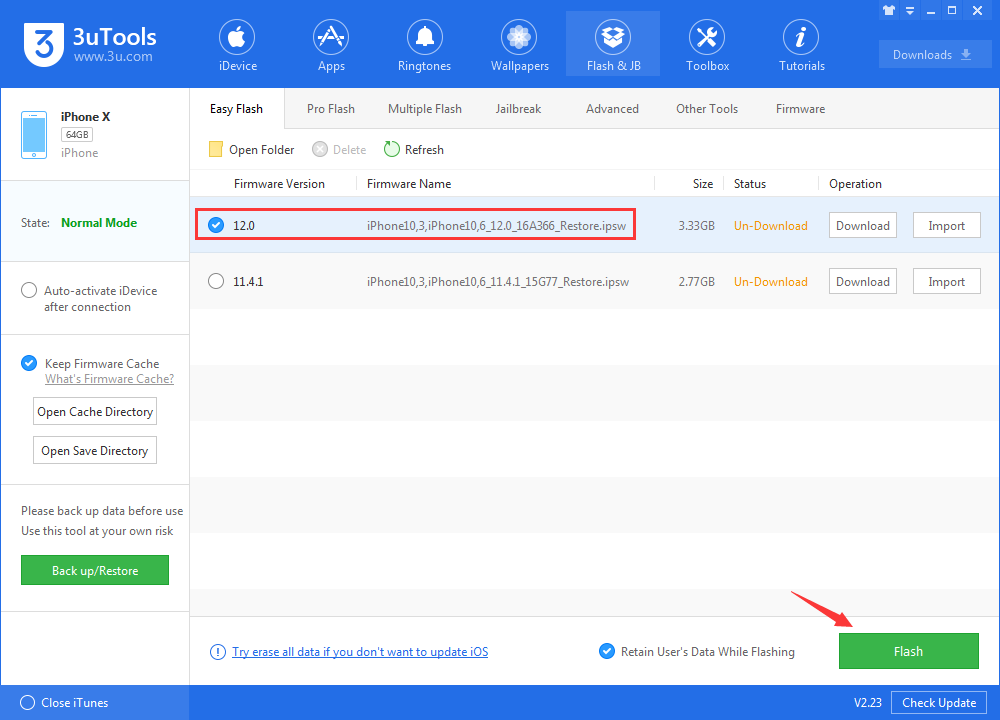What's New in iOS 12 GM?
09/13/2018
4112
Apple has just seeded the final build of iOS 12 – also known as Golden Master – to developers. You can download this update on your iPhone, iPad, and iPod touch below without a paid developer account.

What's new in iOS 12 GM?
iOS 12 weighs around 2.5GB on all compatible devices and comes with a lot of improvements. Unlike other devices, the update is almost 3GB on the iPhone X.
Here’s what you can expect from the Gold Master build –
Faster and responsive experience across the system
70% faster camera launch speed
Apps launch twice as quickly
“For You” tab in the Photos app for better discovery
Improved Photo searches
RAW support for editing
Improved camera performance
Highlighted QR Codes
Better portrait mode
Addition of Memojis
Screen Time
Improved Do Not Disturb feature
Grouped notifications
Instant tuning
Siri Shortcuts
Intelligent Tracking Prevention in Safari
AutoFill password in Safari
If you don't have a developer account, you can simply get the update from 3uTools .