Apple Accused of Swiping Company’s Logo for iPhone Feature
06/08/2018
3425
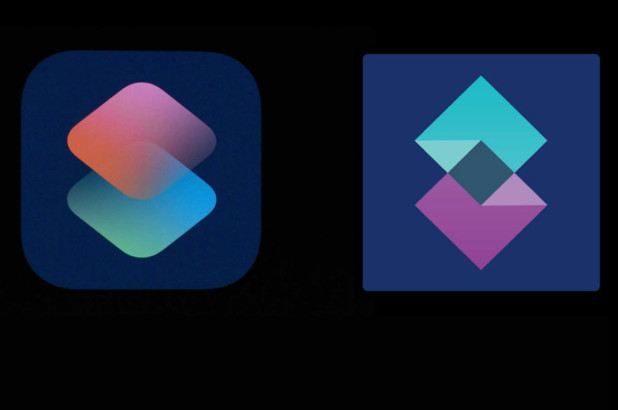
Apple, familiar with having its designs cribbed by rivals, on Wednesday found itself accused of being a copycat.
The Cupertino, Calif., technology giant was sent a cease-and-desist letter from a small blockchain company called Shift, which accused the iPhone-maker of copying its logo for a new smartphone feature.
The image in question (above on left) is the logo for Apple’s new Shortcuts feature, which was introduced during its Monday keynote at the Apple Worldwide Developers Conference.
It features a purple square overlapping with a blue square on a dark navy background, virtually identical to Shift’s logo (shown to the right of Apple’s).
Shortcuts will let iPhones build custom Siri commands that will bring up multiple data points based on a single voice request.
For example, you would be able to instruct Siri to give you weather, traffic and ocean condition information with the command “surf time.”
“It’s mind-blowing that Apple, the firm with the biggest cash pile in history, the firm that is so design-oriented, had to copy our logo,” a Shift spokesperson said in a statement.
The blockchain company has demanded that Apple either backtrack on its Shortcuts logo or pay it $200,000 to cover rebranding expenses.
Apple did not respond to a request for comment.
Shares of the Macintosh maker closed Wednesday at $193.98, up 67 cents — their second straight day of closing with a market cap in excess of $950 billion.
Source: New York Post













