Fake Bezel-less iPad Pro Rendering with No Home Button Circulating Ahead of Apple’s March 27 Event
03/23/2018
4103

Ahead of Apple’s ‘Let’s take a field trip’ media event next week, reputed leaker @evleaks shared a rendering of the 10.5-inch iPad Pro with minimal bezels and no home button. However, the leaked render turned out to be a fake as it was designed by case maker Speck over six months ago and used for marketing and promotional purposes.
Apple is expected to unveil new refreshed iPad Pros at its event next week. Rumors point to the new iPads coming with Face ID and giving the Home button a boot.
The lack of a home button will allow Apple to increase the display size and give the tablet an edge-to-edge display similar to that of the iPhone X. However, while Apple can possibly give the Home button a skip on its 2018 iPad Pro lineup, its unlikely to increase the display size on them further. Plus, it cannot make the bezels on its new iPads too slim as it would create an issue while holding the tablet.
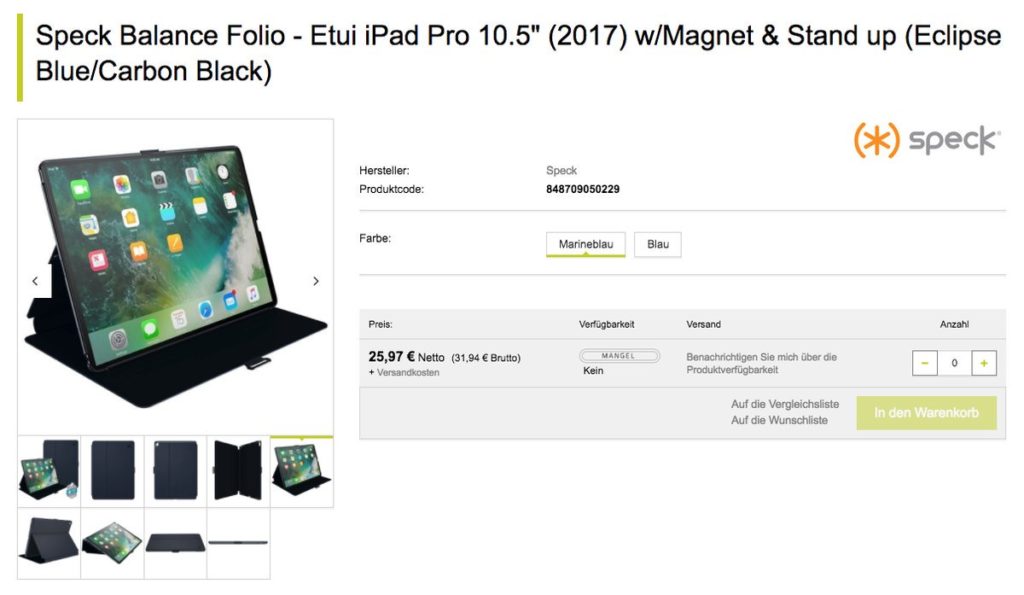
Even if Apple ends up reducing the bezel size on its 2018 iPad Pro lineup and skips the Home button, the final design of the tablet is unlikely to be anything as shown in the fake render above. The bezels on the tablet in the render above are too slim for Apple to fit in the required Face ID components or even a front-facing camera.
Source: iphonehacks













