Apple Gives Drake Blank Check to Make Films
11/09/2017
3167
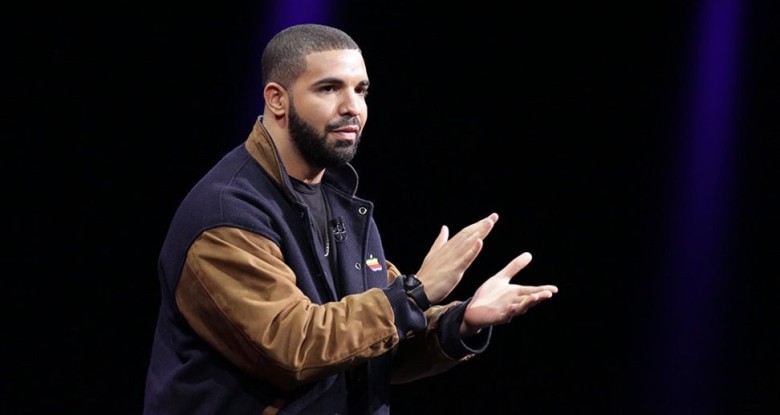
Apple plans to use Toronto rapper Drake to dominate an all-new domain: original video.
In a new interview, Drake revealed that he has several video projects in the works with both Apple and Netflix that he plans to tackle over the next year while taking a break from music.
Apple gave Drake, who played a critical role in the Apple Music launch, the green light to make whatever type of film, TV show or other video content he finds interesting, according to Apple Music boss Jimmy Iovine.
Drake won’t stop making music completely, but he says he’s ready to try new things.
“I do plan on expanding — to take six months or a year to myself and do some great films,” Drake told The Hollywood Reporter. “Music’s always there.”
Drake and Apple: Together forever?
Drake and Apple have been partners for a few years now. Many of Drake’s music videos are produced by Apple for free. His contract with Cupertino gives the company early access to his albums, his latest of which shattered the streaming charts with almost 90 million streams on the first day.
Drake and his partner Future are set to revive the British crime series Top Boy. Production will start next year, with the debut slated for 2019.
How Drake’s creations will fit into Apple’s video plans remains unclear, but the company says it will support whatever he wants to do.
“If I had a company today, I would give it to Drake and Future to run in a minute,” said Iovine. “They’re incredibly talented guys. Very, very gifted.”
Source: cult of mac













