iPhone Could Be Made from Vietnam After Trump Impose Tariff on China
11/17/2016
4860
While running for president, one of Donald Trump’s campaign promises was that he’d bring manufacturing jobs to the United States. One way: Force Apple to make iPhones in the U.S.
The Cupertino, California-based company mostly depends on Foxconn in China to assemble its smartphones. So, by Trump’s logic, slapping on a 45% tariff on Chinese goods would make the U.S. a more attractive place for Apple to produce its devices.
The one flaw in this foolproof strategy? Apple can easily avoid taking the hit from Trump’s China tariff by moving production to another country—one even cheaper than China.
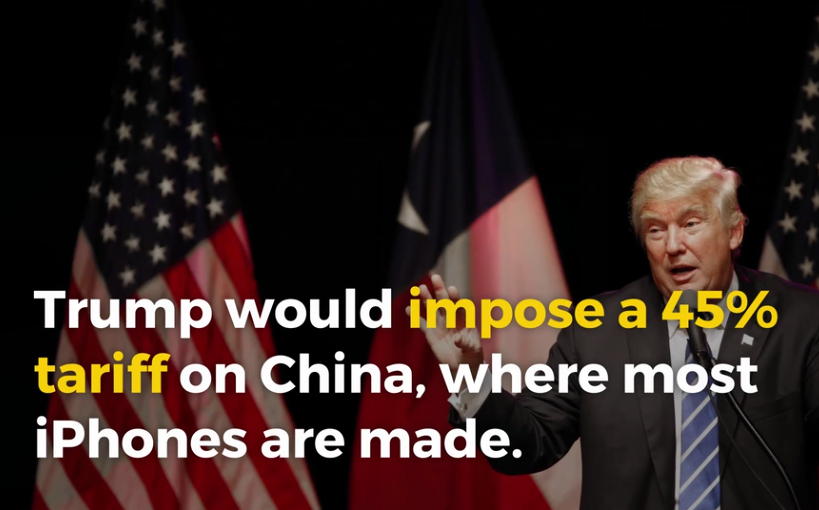
“This plan is so ill-thought-out that there are plenty of other places that smartphones can be manufactured,” says Tim Coulling, a senior analyst at Canalys. “In fact, China now, in terms of manufacturing electronics, is on the expensive side, so production could easily go another country that just isn’t China.”
For example, Vietnam. Apple’s smartphone rival Samsung makes more than a third of its smartphones in the Southeast Asian country, where labor costs are even lower than in China. The Economist reported last year that the average factory worker in China earns $27.50 per day, compared to $6.70 in Vietnam.
Apple’s iPhone maker already made inroads into the country. In May this year, Foxconn acquired Microsoft’s smartphone facility in Vietnam through its subsidiary FIH Mobile. Foxconn’s iPhone factory in Shenzhen, southern China, can easily move part of its assembly lines further south to make Apple’s smartphones in Vietnam.
Reco
Source: Forbes












