Users Continue to Experience Sluggishness, Battery Life Problems in iOS 11
10/27/2017
3832
Users continue to experience sluggishness, battery life problems in iOS 11 after multiple updates, here is how to fix.
Problems with battery life and instability proliferate on social media and Apple support forums after the launch of iOS 11, but have persisted through three sub-point updates, don't seem to have a common cause, or are easily rectifiable.
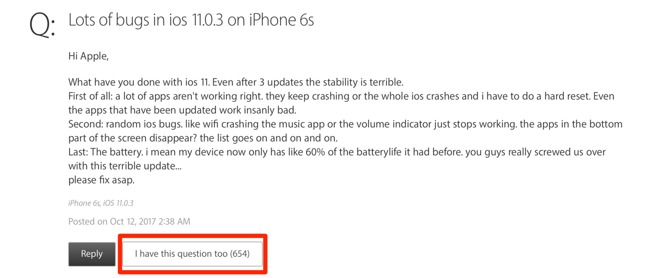
As with just about every iOS update, Apple's first release of a major operating system appears to have induced some problems, where there were previously none. Accounts abound of general sluggishness, crashing, and battery life problems.
However, looking closer at the reports and phone generations impacted, there does not appear to be a common model afflicted by problems induced by the new operating system. Users across nearly all generations of iPhones, including the iPhone 7 family from 2016 are reporting issues stemming from the update. The iPhone 8 is seemingly not impacted by issues in iOS 11.
The sub-point updates fixed some user's complaints —but not many. Those updates were likely issued to address critical security problems.
Source: appleinsider












