Apple Patent Disables Wearables When You're Driving
03/31/2017
3308
One of Apple's newest patents could improve driver safety and reduce distraction by limiting notifications if your Apple Watch detects you're in the driver's seat.
Last week, Apple was granted a patent for "Detecting Controllers in Vehicles Using Wearable Devices." The quickest way to summarize this patent is thus: It uses the built-in motion detection in a device such as an Apple Watch to determine if the wearer is driving a vehicle, and if they are, the wearable can adjust the quantity or type of notifications it receives.
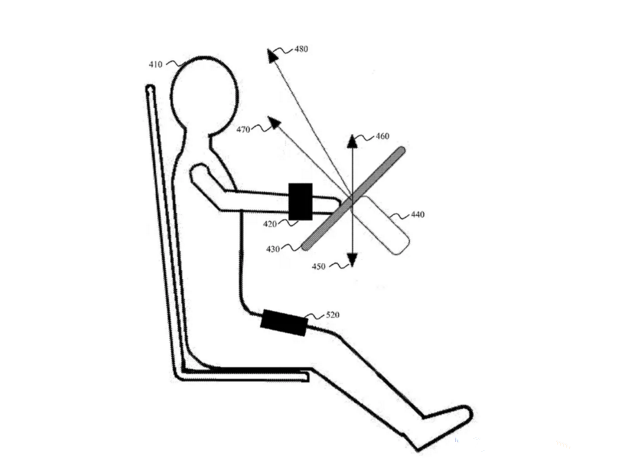
Motion sensors provide data that the system can use to determine the device's angular velocity. If it's below a certain threshold, it won't do anything. If it's above that threshold, it will then estimate the direction of gravity, as well as estimate the direction of gravity from a companion device (like an iPhone) if one exists. It will then determine if the angular velocity can be attributed to turning a vehicle steering wheel, and if it can be, it will then limit the notifications sent to that device.
This could have a positive effect on distracted driving. By reducing the reasons to check a smartwatch while behind the wheel, drivers can remain focused on the road. This remains a serious concern -- the US government estimates that 431,000 people were injured and 3,179 were killed in 2014 in collisions involving distracted drivers.
Safety advocates have long campaigned for devices that prevent people from using them while driving. It's harder than it looks. You can't, say, block a device's features just because it's moving above a certain speed, because it's perfectly fine for passengers to use devices, and it could also affect folks who work while commuting via train or bus.
With Apple's newly granted patent, it appears the tech company has finally figured out a way to increase driver safety while still allowing others the ability to use their phones in a moving vehicle. Whether or not this system actually makes it into real devices, though, is yet to be seen.
Apple didn't immediately respond to a request for comment.
Source: cnet












