Apple Healthcare, A Way to Have your iPhone and Live
03/09/2017
3995
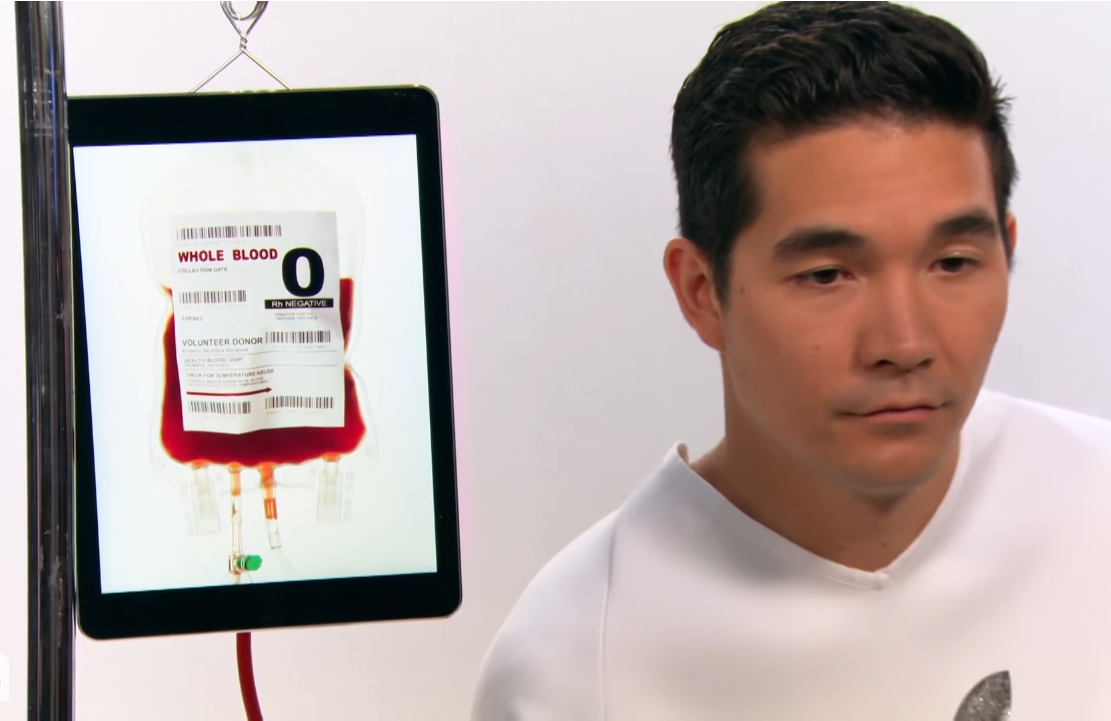
They were words that reverberated around America's entrails, especially its less advantaged parts.
"Maybe, rather than getting that new iPhone that they just love and they want to spend hundreds of dollars on, maybe they should invest in their own health care," GOP Rep. Jason Chaffetz said on CNN.
Why pause to consider that an iPhone costs hundreds, while health care costs many thousands?
It's time to disrupt and solve the problem. So Conan O'Brien pressed hard on his quiff and came up with Apple Healthcare.
With this, your iPhone can conduct eye, ear and throat exams. It can serve as a thermometer, too.
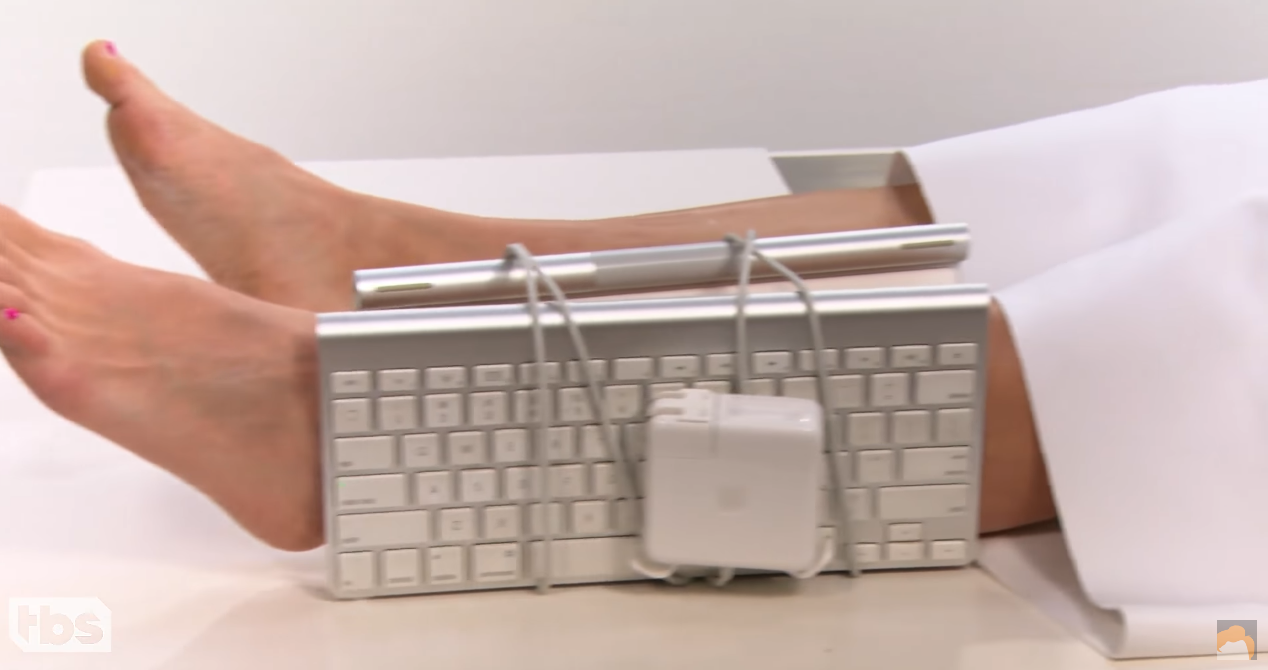
Your iPhone can help you find malignant tumors too. Indeed, you can use other Apple products, such as your iPad, to help in the process of having cost-effective health screening.
Watch the video and see how Apple products can help with pain management and recovery. You might squirm a little, but think of the savings.
If you can't watch the video, please use your imagination as to which Apple products can assist in your colorectal care and emergency blood transfusions.
And as for mammograms, no, I just can't. But Apple has recently been boasting that its products are "practically magic."
Clearly, this is an entirely new extension of Apple's product mission and what a wonderful way for Cupertino to contribute to reducing the national debt.
Source: CNN












