Apple Talks about the Origins of Math Notes in iPadOS 18
07/19/2024
1624
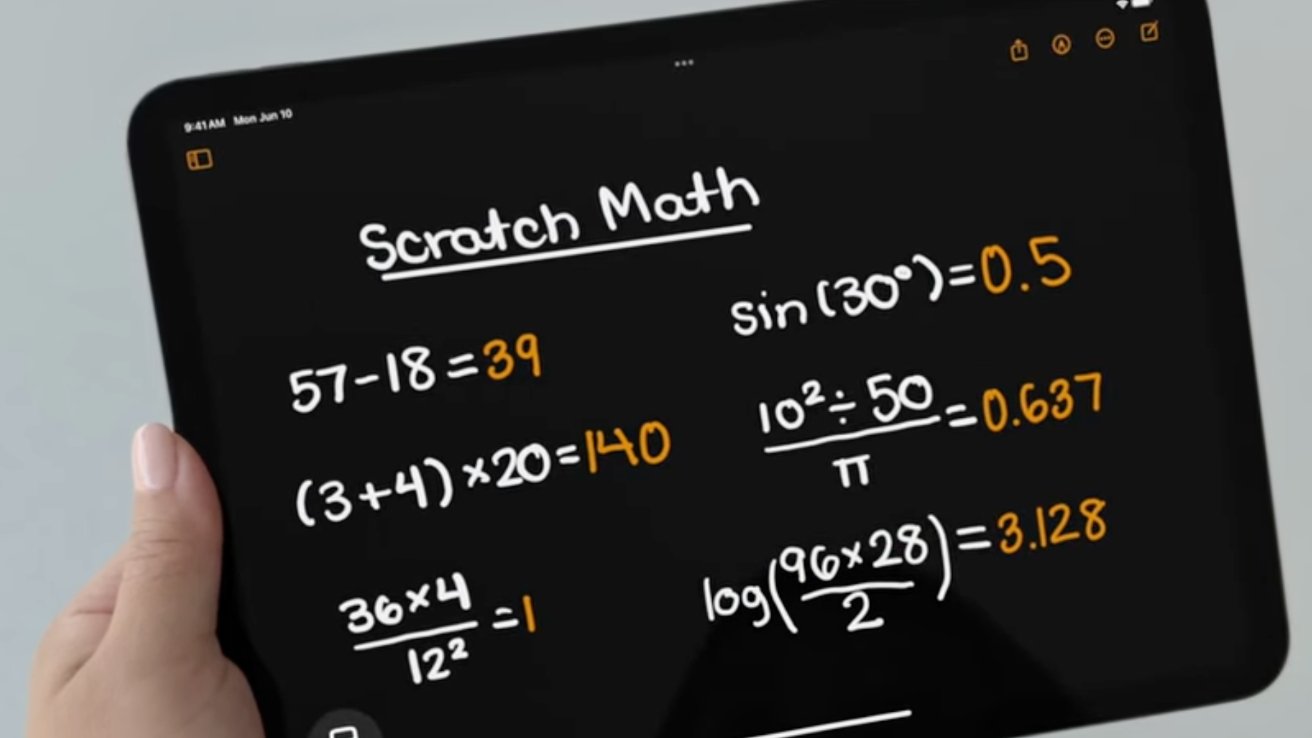
In a new interview, Apple's Jenny Chen and Ty Jordan have revealed how both the new Math Notes and Smart Script for iPadOS 18 have their roots in years of Apple technology.
Math Notes is the new feature where iPadOS 18 will not only recognize a handwritten sum or equation, but it will solve it — and solve it in the user's own handwriting. Then with Smart Script, your actual handwriting gets smoothed out intelligently, so that it preserves what makes your writing yours, but also makes it more legible.
In a new YouTube interview, engineering manager Jenny Chan, and product manager Ty Jordan, say that these features are the culmination of what else Apple has been working on for a long time.
"So this actually builds on a lot of the technology that we've been building over many years," said Chen. "So with Scribble [handwriting recognition], we spent a lot of time actually working on recognizing [text]... but, basically, we were able to recognize your handwriting, turn it into typed text."
"And so I feel like [Math Notes is] just taking the technology from Scribble and taking it to the next level of not only recognizing, but being able to also synthesize text that's actually similar to your handwriting," she continued.
Ty Jordan said that the ability to recognize text and then emulate it also gave Apple the ability to manipulate handwriting and give it some of the features of typewritten text.
"So if you tap and hold your pencil, it can just move words around and you'll see that reflows in your paragraph so you can get some more space," he said. "You can even just paste typed text as your own handwritten text right in the middle of a paragraph."
"So a lot of the things that we take for granted with typed text," he continued, "you can now do with hand text, which is really cool."
Math Notes and Smart Script are part of iPadOS 18, which will be officially launched in the fall. A public beta has just been released, and Apple is now several rounds into beta testing with developers.
Source: Appleinsider













