Apple Closing Siri Data Operations Office in San Diego, Impacting 121 Employees
01/15/2024
1957
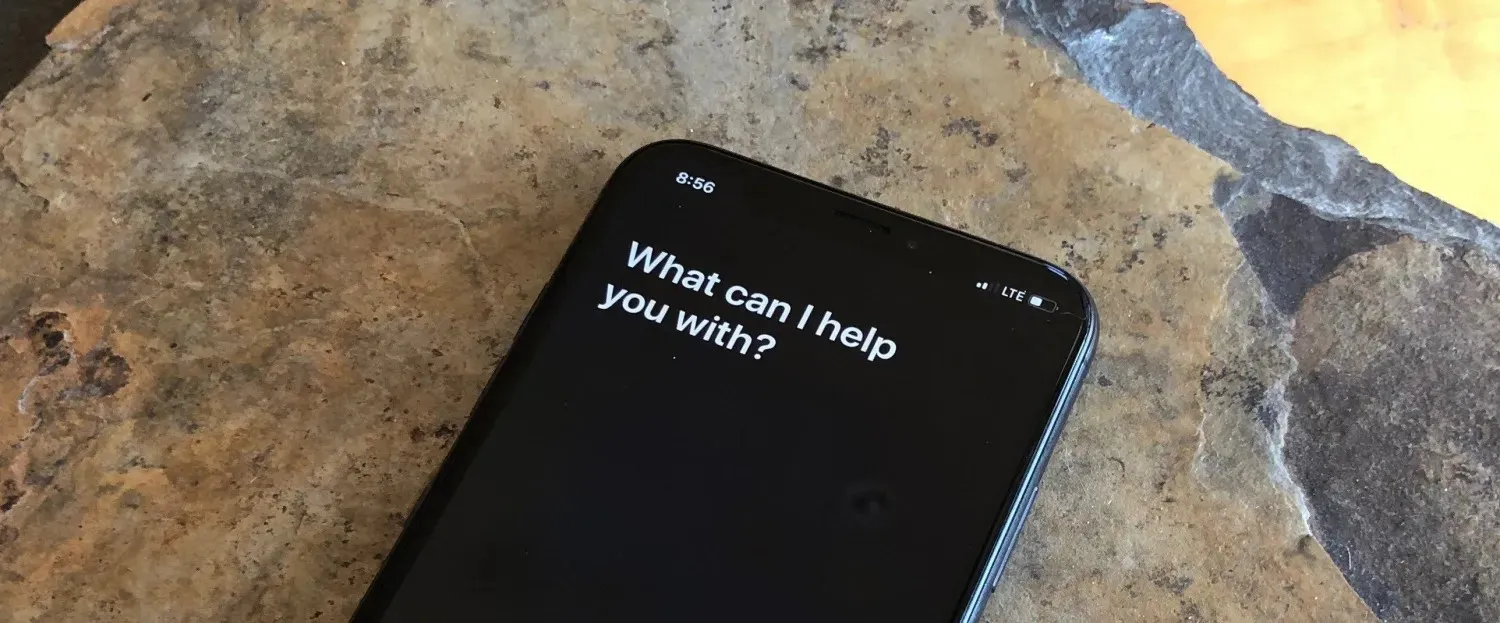
Via Bloomberg, Apple is closing an office in San Diego, which housed part of the Data Operations Annotations group, which evaluates Siri customer responses and helps improve accuracy of the system, among other duties.
The reorganization impacts 121 jobs in San Diego. Apple has offered all affected employees jobs at its Austin, Texas, offices if they are willing to relocate.
The Data Operations Annotations has teams around the world, helping to improve the accuracy of Siri and other machine learning powered Apple services. In 2019, contractors in Ireland made headlines for revealing the kinds of private conversations they were listening to, in their roles as Siri data graders. Apple ultimately fired the contractors and spun up full-time teams to do the same job, as well as making the process opt-in for end users and stopped uploading raw audio snippets to its servers altogether.
In this case, the stakes are more mundane. It seems Apple has decided to unify its U.S. operations at one location in Austin, rather than continue having the same team at both San Diego and Austin locations.
Nevertheless, employees at the San Diego facility were seemingly caught by surprise at the move. If they aren’t willing to relocate to Austin, their employment will be terminated.
Apple is expected to announce a significant overhaul of Siri functionality at WWDC in June, powered by generative AI and large language model systems. Bloomberg says that some of the people in Data Operations Annotations are currently assigned to work that aims to improve the LLM’s performance.
Source: 9to5mac













