Apple Adds New Battery Tools in MacOS Big Sur, Kills Network Utility
06/24/2020
4038
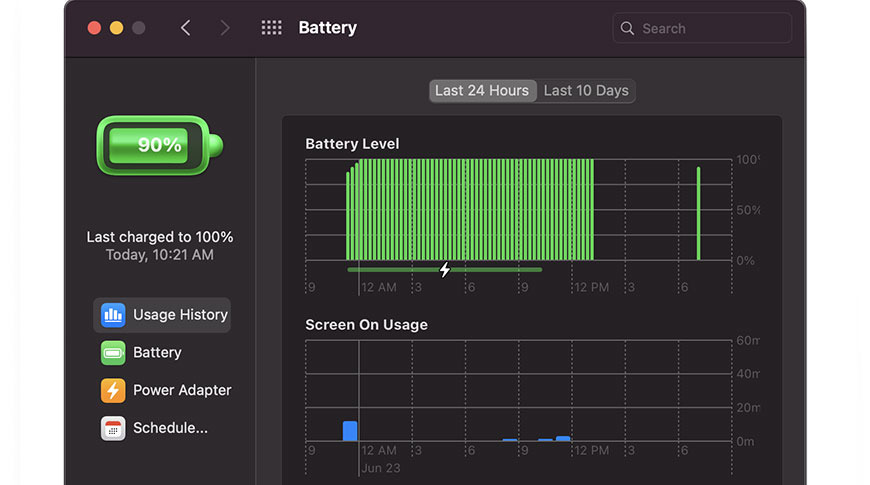
Apple's macOS Big Sur update introduces new battery usage tools and brings back battery life time estimates, but deprecates the Network Utility tool.
In macOS Big Sur, there's a battery Usage History feature in System Preferences that gives users the scoop on their Mac's battery life over the past 24 hours or 10 days. The pane breaks that down further into Battery Level and Screen On Usage, but doesn't provide granular detail for individual apps.
The updated Battery section also has new Battery and Power Adapter sections that largely replace the options previously available in the Energy Saver pane.
macOS Big Sur also brings back the battery "time remaining" feature. Like with the iconic Mac startup chime, Apple did away with "time remaining" battery life estimates with the 2016 MacBook Pro with Touch Bar.
While that feature is making a comeback in macOS Big Sur, another longstanding tool is being phased out.
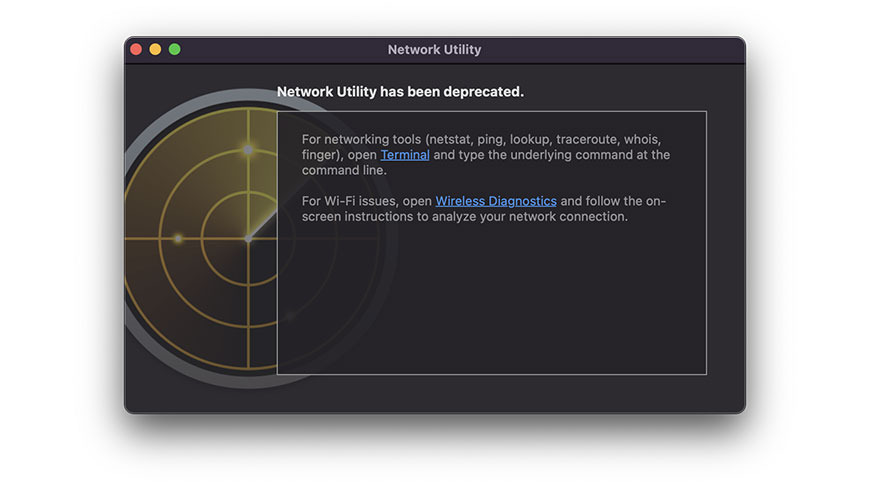
Apple has deprecated its Network Utility tool in the first beta version of macOS Big Sur. The feature provided information, tips and tools for users to check their network connections.
The company says that network tools, such as ping or lookup, can now be accessed via Terminal commands. Wi-Fi troubleshooting issues are now done in the Wireless Diagnostics app.
Source: Appleinsider












