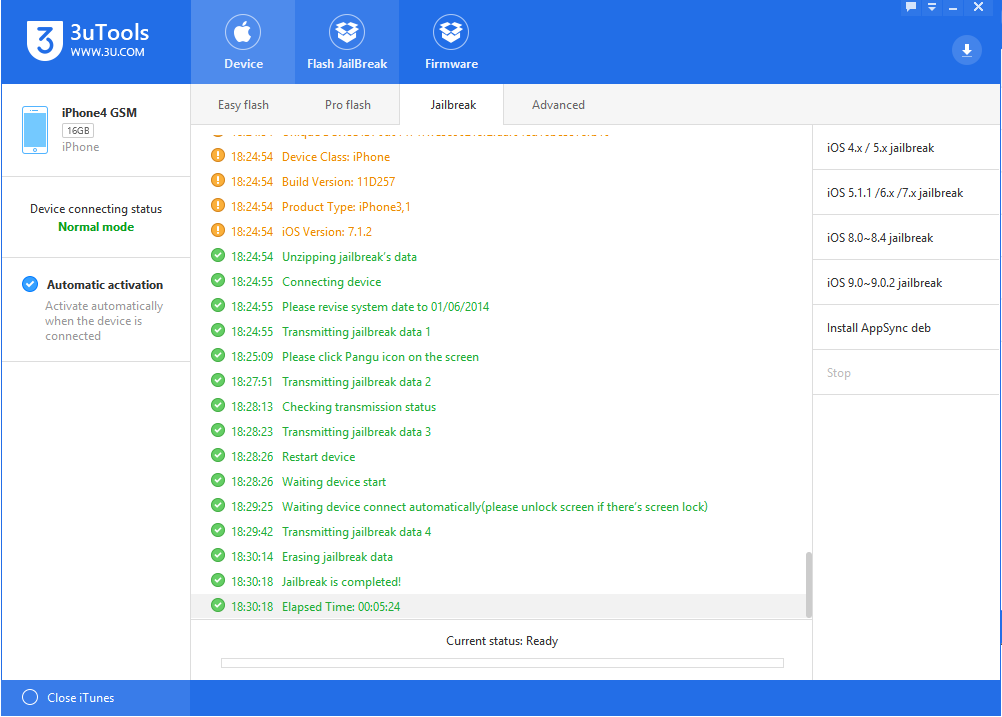35854
35854
 2023-06-09
2023-06-09
Notes before jailbreak:
Please use iTunes to backup your important data before jailbreak.
1. Turn off “Passcode” and “Find My iPhone”, and then begin your jailbreak.
2. Turn off “Passcode”: Setting→Passcode→Turn Passcode off.
3. Turn off “Find My iPhone”:Setting→iCloud→Find My iPhone.
4. Remember to revise your device date to 01/06/2014.
5. The device with firmware upgraded via OTA may fail in the process of jailbreak, and thus in such a situation you are suggested to flash or restore your Apple device using 3uTools whose one-click flash is very easy-to-use.
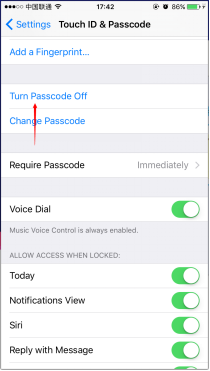
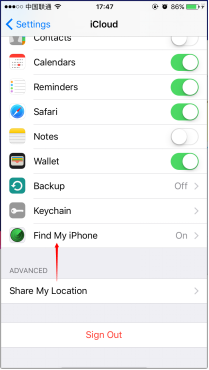
Step 1.Ensure you have installed the iTunes on your computer, and then download the latest version of 3uTools.
Step 2. Install 3uTools, do the above preparations on iPhone, and then connect it to the computer via the USB cable.
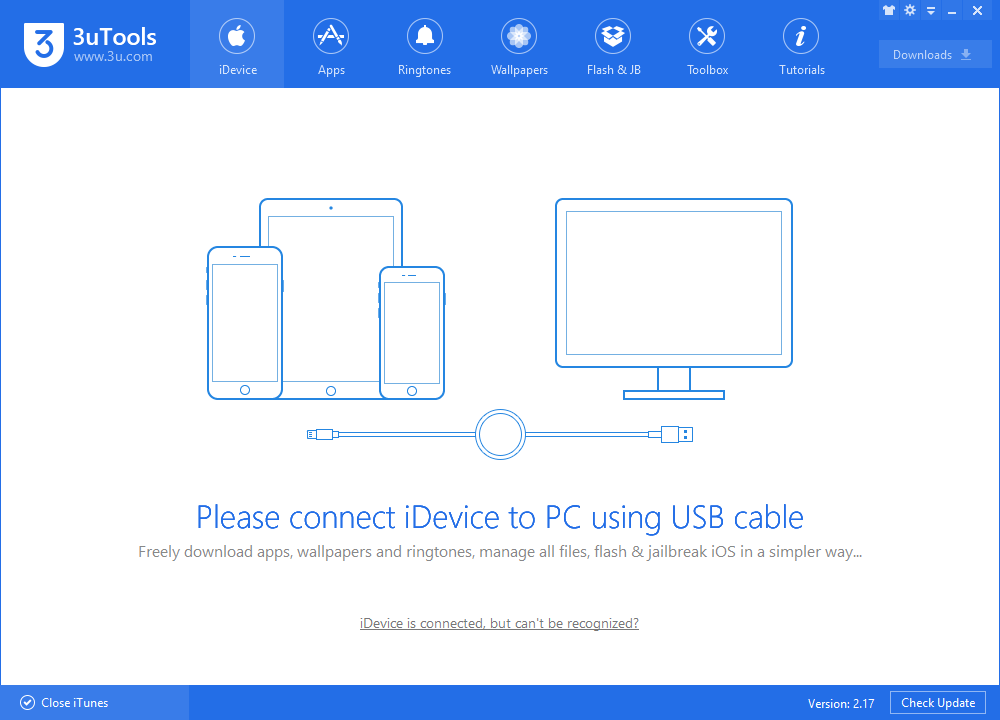
Step 3. Click Flash & Jailbreak→Jailbreak→iOS5.1.1/6.x/7.x jailbreak. If you forget to revise the date manually, 3uTools will report the error. Please revise the date according as it requires, and then continue the normal jailbreak.
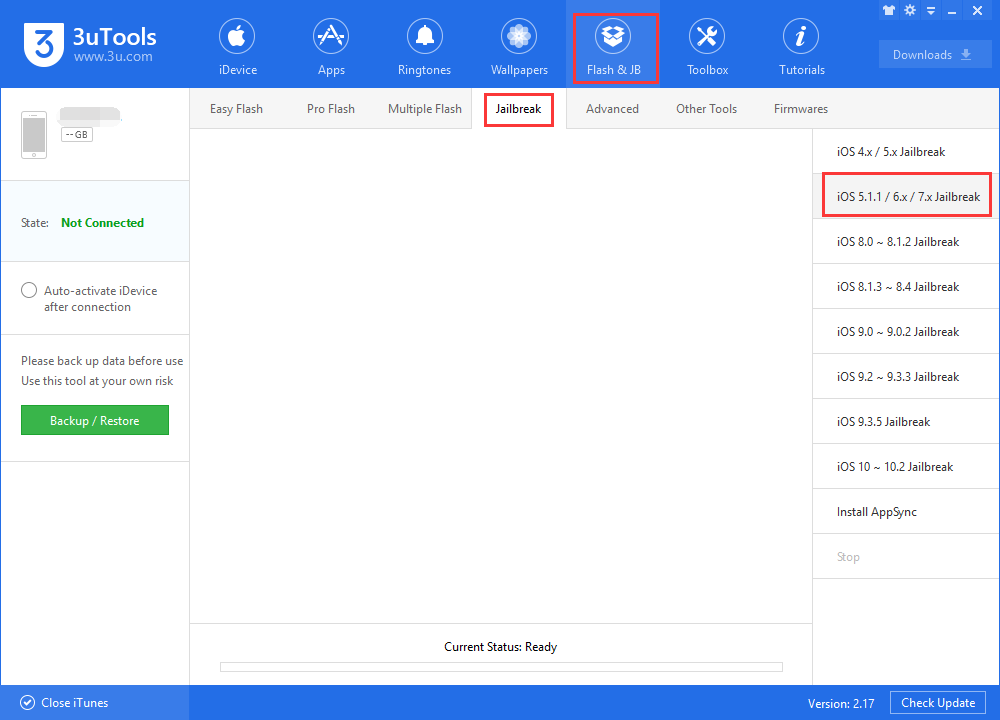
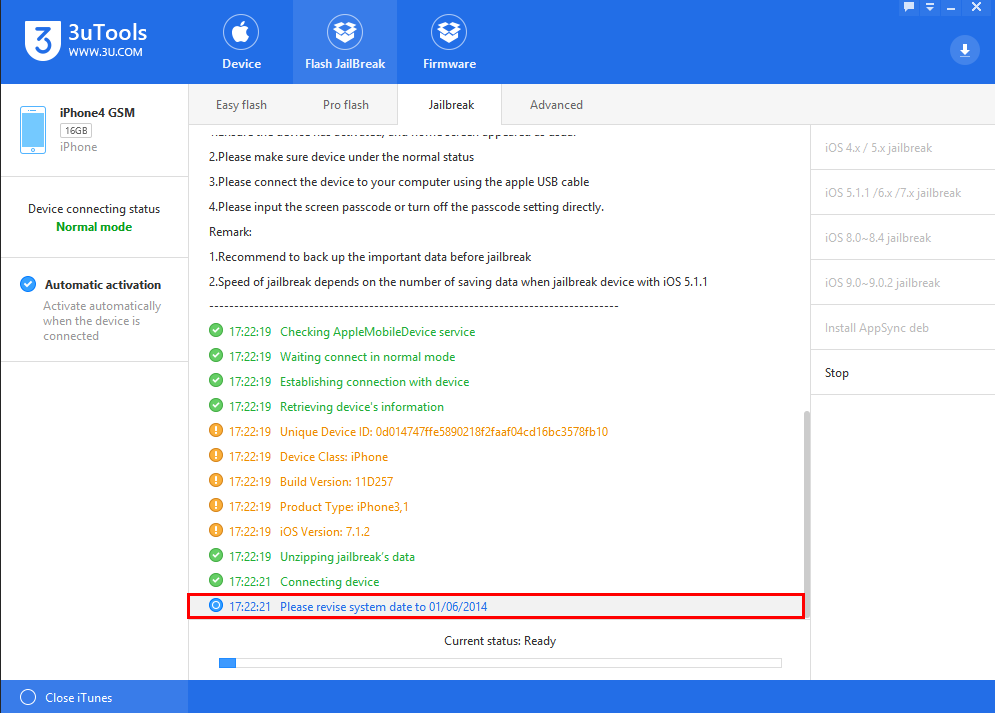
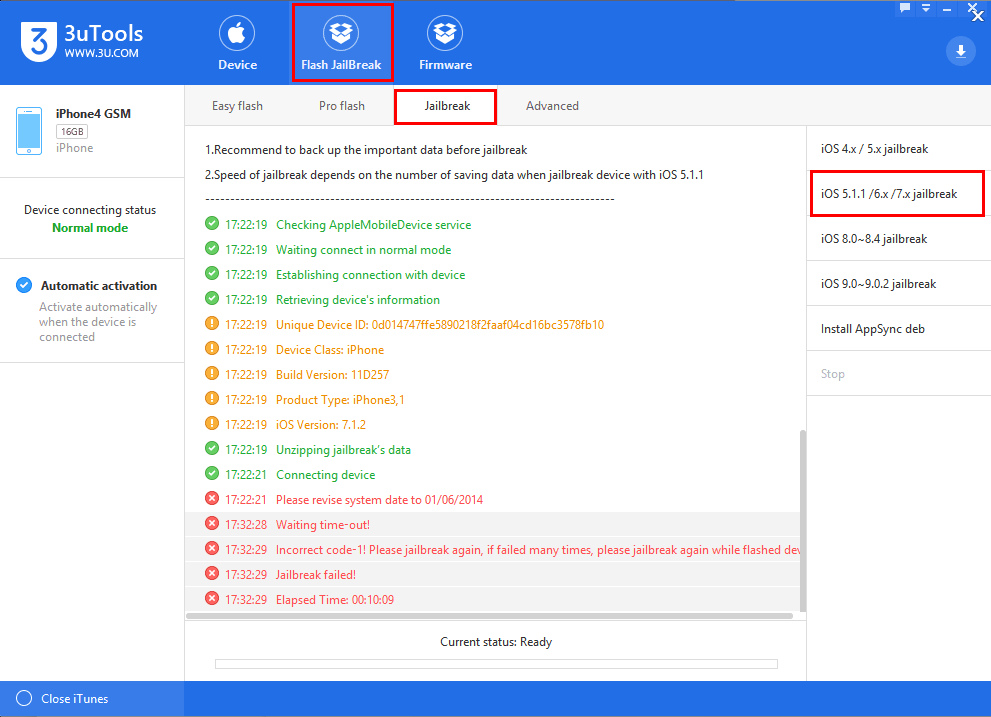
Step 4. Click “Pangu” icon on your iPhone according as 3uTools requires.
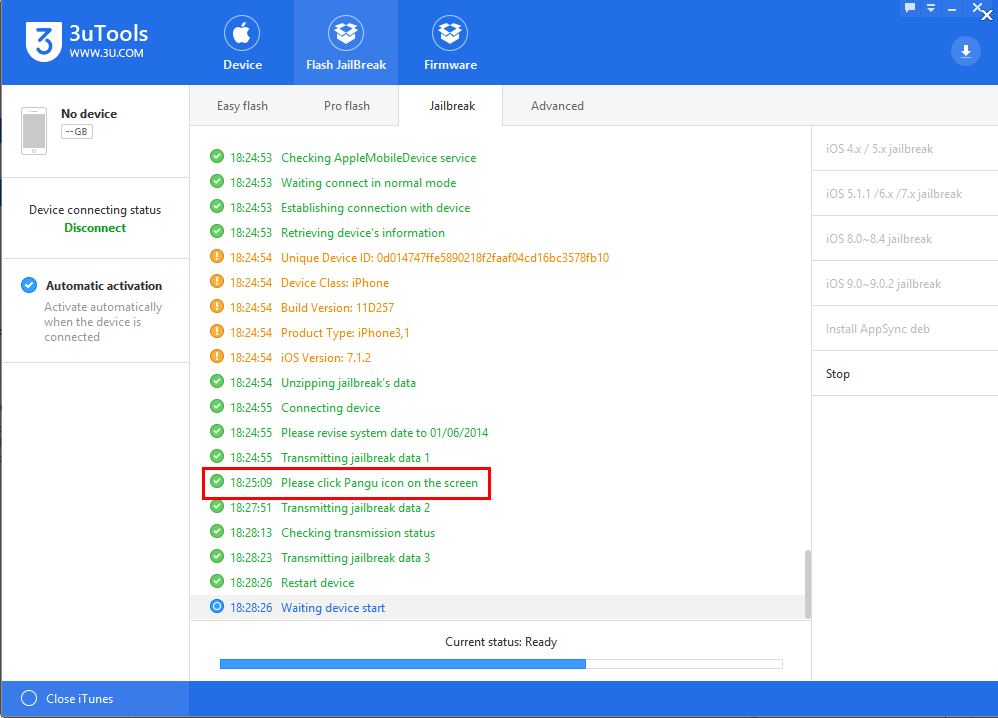
Step 5. Wait for the device to restart. And then the jailbreak is completed.