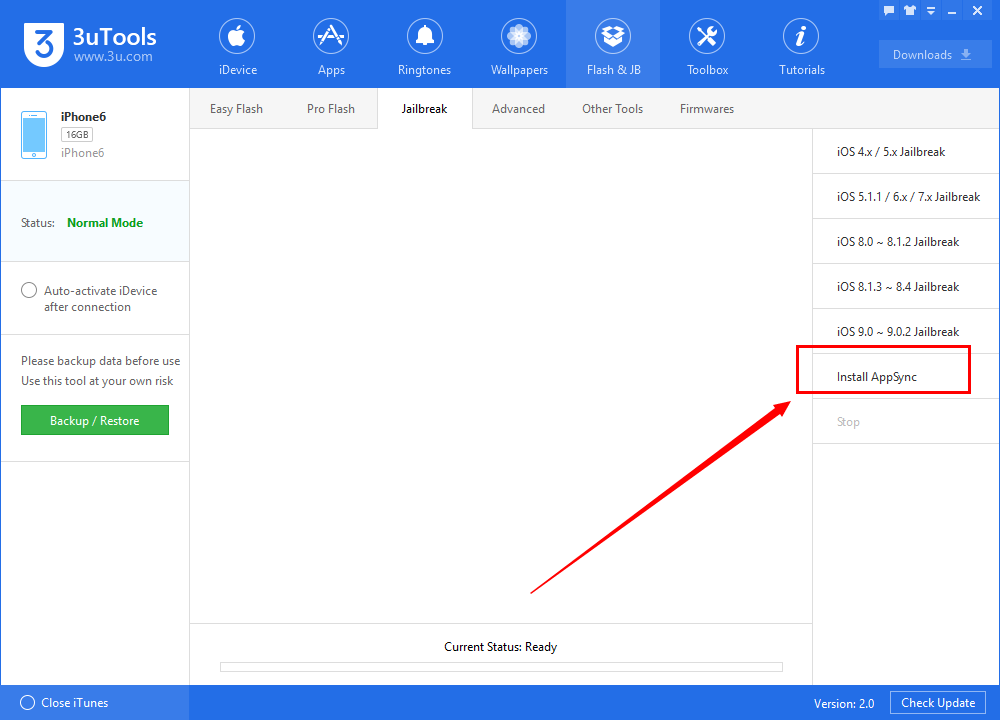1562890
1562890
 2023-06-09
2023-06-09
Update: For iOS 11 jailbroken devices, please check How to Install AFC2 for iOS 11-11.3.1 to Access Jailbreak File System?
How to install AFC2 package:
1.Click Cydia/Telesphoreo-system.

2. Click Apple File Conduit "2" to install this package.

3. When the package has been installed successfully, the following message will show up. Please click Restart SpringBoard. Then connect iDevice to PC after iDevice reboots.

4. Then, install the appsnyc on 3utools.
5. Start 3uTools. Click "Flash&JB→Jailbreak→Install AppSync".