iOS 26.1 Beta 4 Adds Toggle to Turn Off Lock Screen Camera Swipe
10/21/2025
977
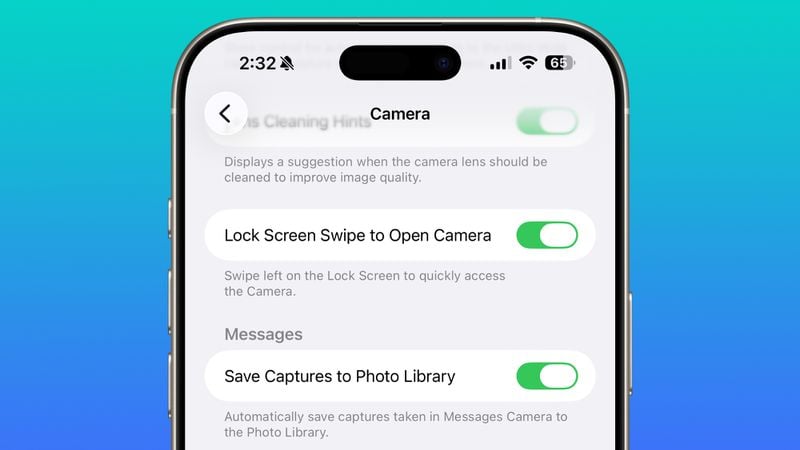
The fourth beta of iOS 26.1 includes an option to turn off the Lock Screen swipe that activates the camera, a feature that iPhone users have been wanting for years.
In the Camera section of the Settings app, there's a Lock Screen Swipe to Open Camera setting, and turning it off disables the feature where you can swipe left to open the camera.
The iPhone has long allowed users to open the Camera app directly from the Lock Screen with a swipe, but it can be a setting that's easy to activate, and it provides a way for someone that gets ahold of an iPhone to use it to take unwanted photos.
There was previously no way to turn off Lock Screen camera activation without disabling the camera app entirely.
Source: Macrumors












