iOS 26 Public Beta: Top 8 Features You Must Try NOW!
07/25/2025
1673
The iOS 26 Public Beta has finally been released! Many Apple fans are eager to know: is the performance better? Has battery life improved? What new features can we expect? In this article, we’ll cover the key updates in just a couple of minutes so you can decide whether to upgrade or wait.
A quick reminder:
Always back up your data using a reliable tool like 3uTools before installing any beta. This way, if you decide you don’t like the new update, you can easily downgrade to iOS 18.5 or another stable version.

What’s New in iOS 26 Public Beta?
1. Liquid Glass Returns - Even Better Than Before
Just like in Beta 4, the popular Liquid Glass UI effect is back and smoother than ever compared to Beta 3. Apple has also introduced new customization options, allowing you to adjust icon shapes and screen brightness to suit your preferences.

2. Enhanced Lock Screen Customization
The lock screen has received a fresh update. In the wallpaper settings, you can now customize the clock’s font style and add quick-access widgets tailored to your daily habits. This gives you more control over how your lock screen looks and functions.

3. Improved Battery and Call Settings
The battery settings have been revamped to give you better control over battery management. Additionally, the call settings still include the familiar unknown caller filtering introduced in Beta 4. A new accessibility feature called Call Wait has been added, which notifies you when the person you’re calling has answered.
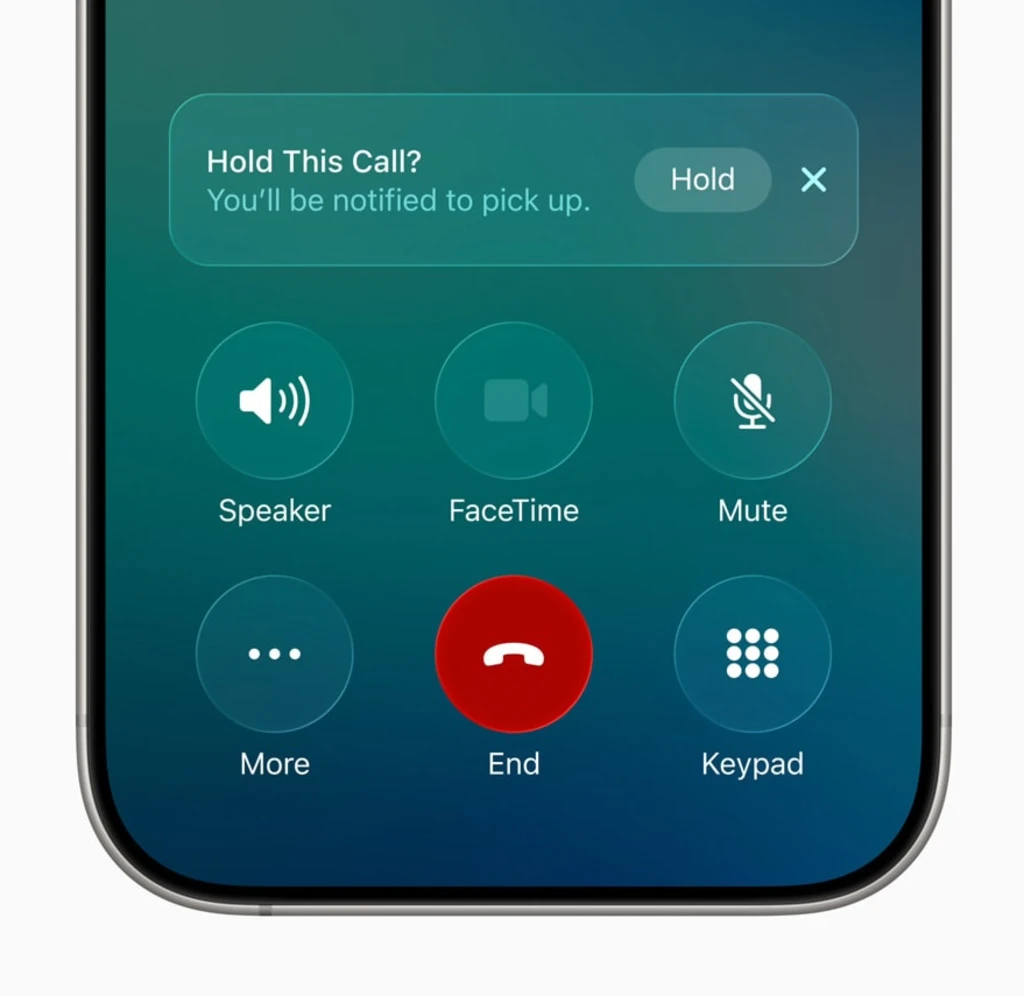
4. Smarter Messages with AI Features
Messages have some exciting new updates. You can customize how messages from unknown senders are handled and even allow all messages through if you prefer. Besides customizing chat backgrounds, Apple Intelligence now lets you generate AI-based wallpapers and create polls directly within conversations.

5. Powerful Visual Intelligence
The Visual Intelligence feature has been greatly enhanced. After taking a screenshot, you can send it to Visual Intelligence to:
-Add events to your calendar
-Search via Google or third-party apps
-Send to ChatGPT for further interaction
Create your own personalized Genmoji

6. Apple Music Gets Smarter
Apple Music introduces AutoMix, an AI-driven feature that analyzes audio characteristics to create seamless transitions between songs. For foreign-language tracks, real-time lyric translations are now available. You can also pin your favorite songs, playlists, albums, or artists to the top of your Library tab for quick and easy access.

7. Redesigned Photos App
The Photos app has been overhauled, splitting the Library and Collections into separate tabs for easier navigation. A new Preview Edit function lets you experiment with edits without altering your original photos, making photo management safer and more convenient.

8. Introducing the Apple Games App
A brand new app called Apple Games has appeared in iOS 26 Public Beta. While it might look familiar, it’s actually a fresh platform designed to provide gamers with a one-stop hub for all their gaming needs.

Should You Upgrade to iOS 26 Public Beta?
The public beta is much more stable than earlier developer versions, so if you’re curious and want to experience the latest features, upgrading is definitely an option. However, since this is still a beta, some issues may persist, especially regarding battery life. It’s unclear yet whether the update will cause extra battery drain.
To be safe:
Back up your device with 3uTools before upgrading.
Turn off iCloud automatic backups to avoid conflicts.
If you don’t like the update, you can always downgrade to iOS 18.5.
iOS 26 Public Beta brings a host of exciting new features and improvements, especially around UI customization, AI integration, and media experiences. Whether you decide to upgrade now or wait for the official release, make sure you’re prepared with a solid backup plan.
What new iOS 26 feature are you most excited about?












