 5945
5945
 2025-08-01
2025-08-01
The first iOS 26 Public Beta will drop any day now. After watching all the new features in Beta 1–3, many of you are itching to install it. Don't hit “Download and Install” just yet; your first job is to back everything up. Below you'll find out why and how to do it with both 3uTools and iCloud.

Why back up?
1. Downgrade ≠ Upgrade
iOS 26 is a major version jump. Moving from iOS 18.5 → 26 is easy; going back is not. Lower iOS versions can't read data created on higher ones, so downgrading without a backup usually means data loss.
2. Betas are still betas
Public Betas are more stable than Developer builds, but you may still see:
– Banking / social apps crashing
– Higher battery drain or overheating
– System freezes from new-feature bugs
A full backup lets you roll back at any time.
Option 1 – 3uTools (local, full backup)
Pros: fast, offline, can be encrypted.
Steps:
-Download 3uTools on your PC/Mac: https://www.3u.com
-Connect your iPhone/iPad via cable, unlock, and “Trust This Computer.”
-In 3uTools, choose Toolbox › Backup/Restore.
-Select a save folder
-Click Backup Now, enter your device password, and wait for 100 %.
You'll get a backup file, and you can restore with one click if you decide to downgrade.
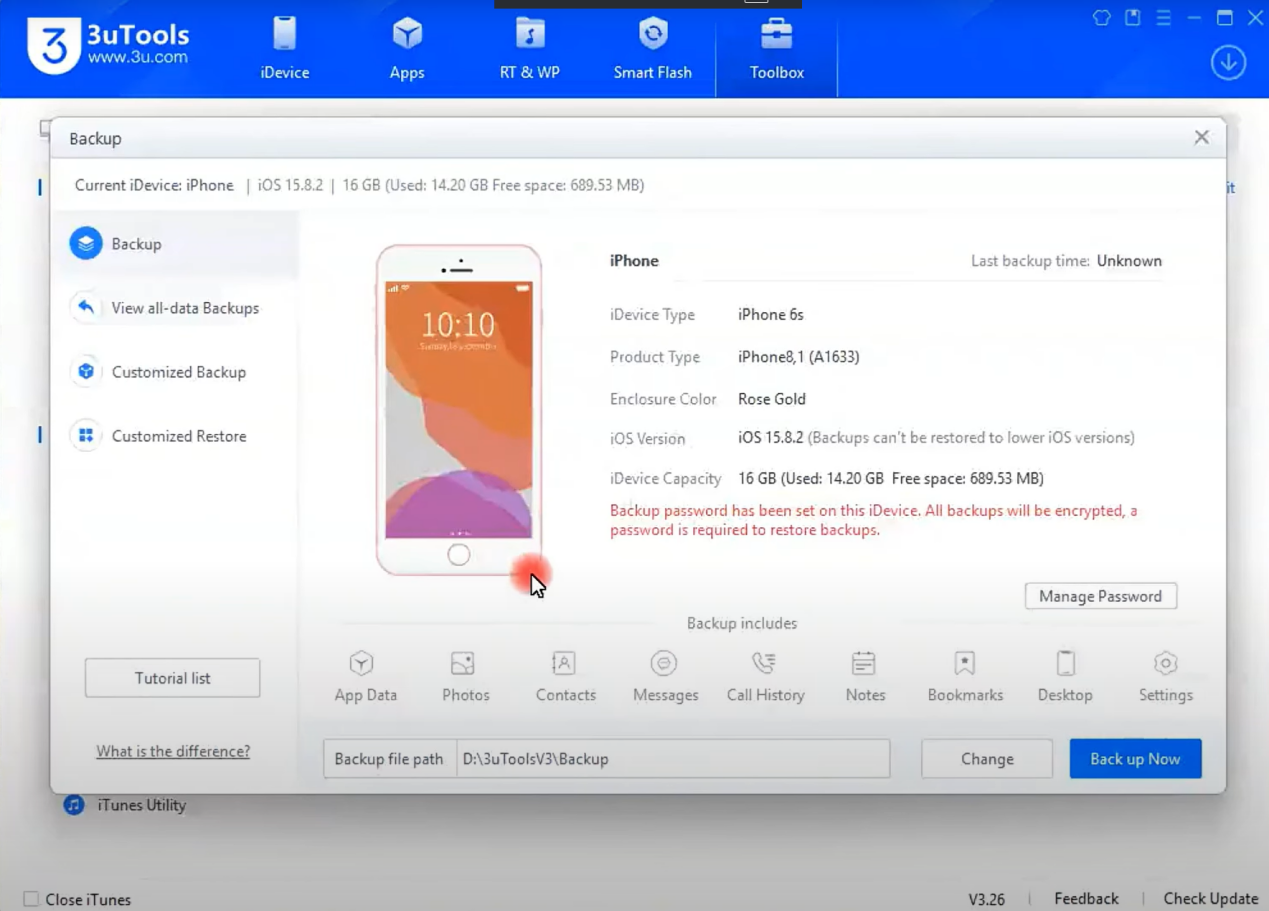
Option 2 – iCloud (cloud incremental backup)
Pros: no computer needed, automatic.
Steps:
-Join a stable Wi-Fi network.
-iPhone › Settings › [Your Name] › iCloud › iCloud Backup.
-Ensure “iCloud Backup” is already on, then tap “Back Up Now” only while still on iOS 18.5.
-Wait until you see “Last successful backup” with today's date.
Note: Once you install iOS 26 Beta, any new automatic iCloud backup will overwrite the previous iOS 18.5 backup. To preserve your 18.5 backup, disable automatic iCloud Backup before installing the beta or create an archived Finder/iTunes backup on your computer
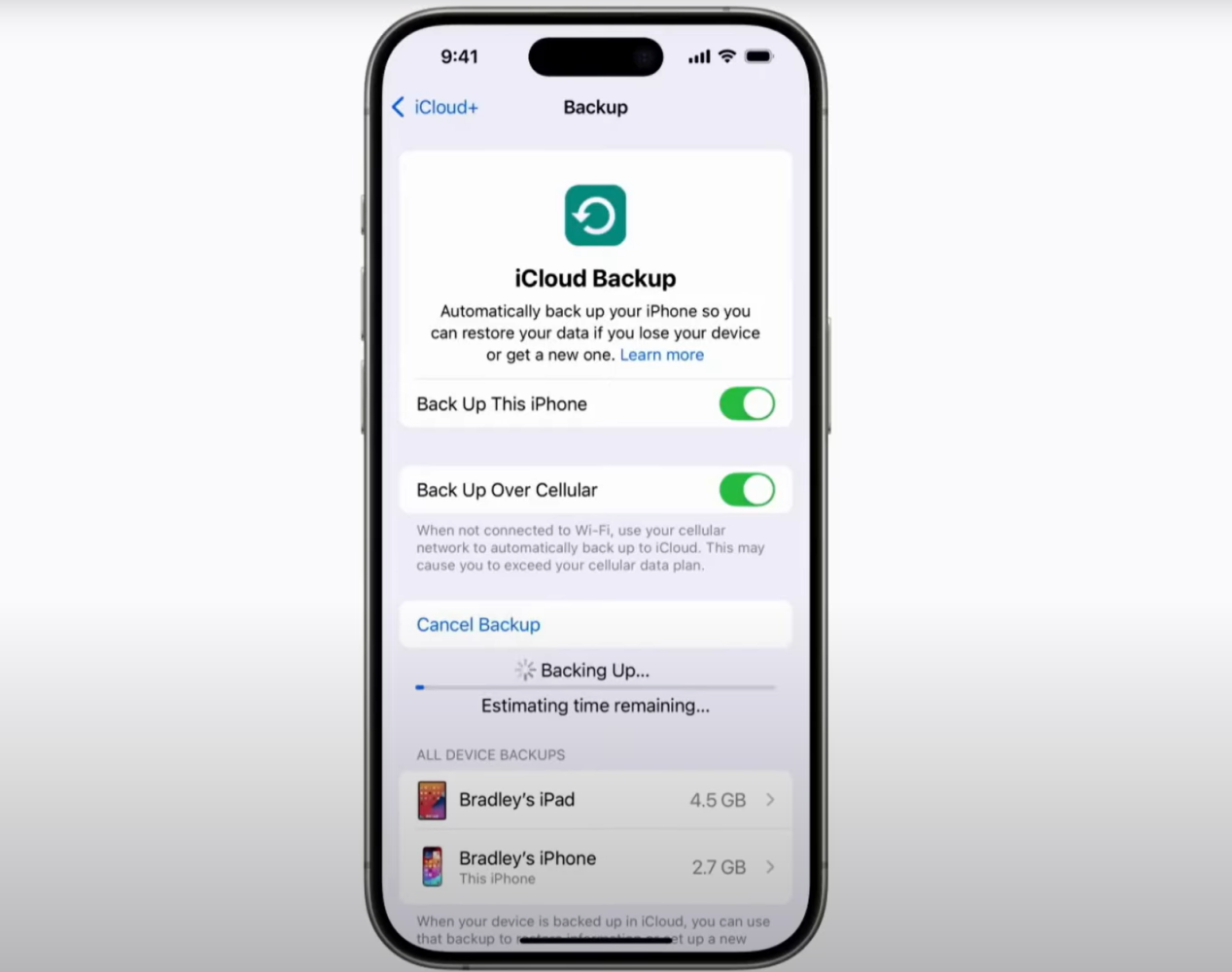
Q&A
Q: I only have my daily driver, should I install the beta?
A: We strongly recommend using a spare device, and wait for a more stable version build. If you do really want to install on your main phone, do both backups (3uTools + iCloud) .
Q: Can I still back up after installing the beta?
A: Yes, iCloud will continue to back up your device on the beta, but that new backup cannot be restored to iOS 18.5.
If you prevent any new iCloud backup from completing after upgrading (e.g., disable automatic backup immediately), and you already have an iOS 18.5 iCloud backup, you can later downgrade and restore from that pre-beta backup.
Stay tuned! 3uTools will keep tracking the iOS 26 Public Beta and share updates as soon as they arrive. Back up first, test later, and good luck with the beta!