Fail to Restore iOS Contacts to Android Device?
04/28/2019
11775
It is known that 3uTools allow users to individually back up Contacts on iPhone. However, users complained that when they backed up Contacts as 3u Format, they could not restore it to Android device.
If you are annoyed by the same problem, you can keep reading.
Method 1 If you still keep Contacts data in your iPhone, please connect it to your PC and back up Contacts as follow:
Navigate to "iDevice" →"Data" →"Contacts", select contacts you want to back up, and then click Backup → Back up into Vcard Format.
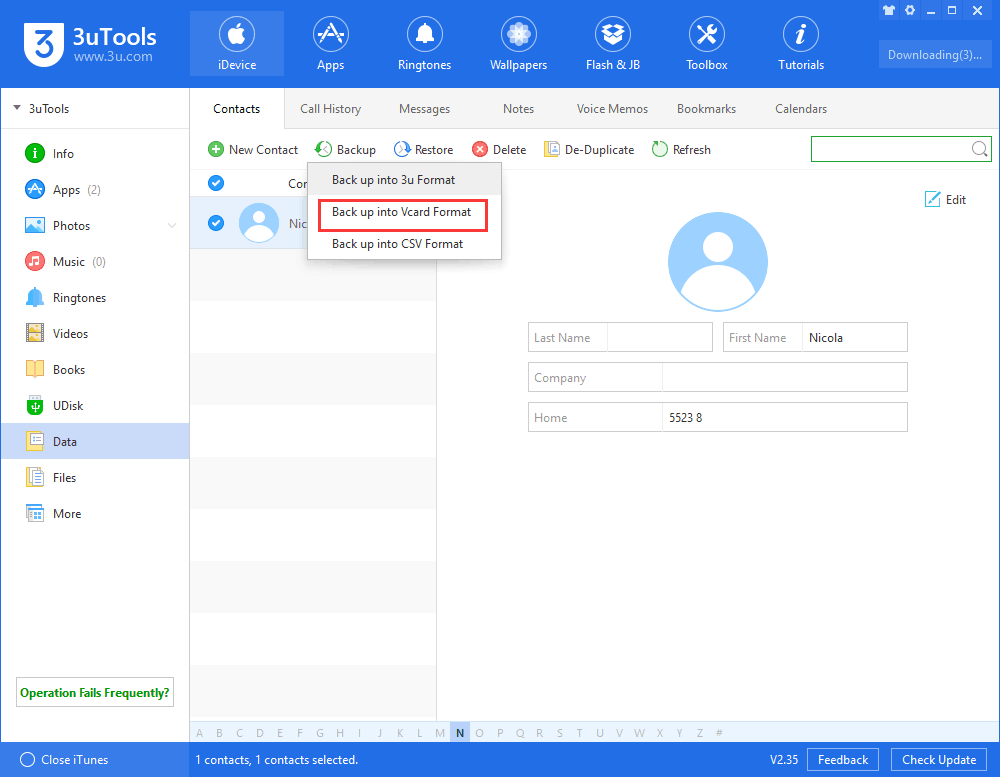
After you finish backup, you can directly import this backup file to your Android device.
Method 2 If you don’t keep Contacts in iPhone, you could restore the Contacts you backed up before, then you can back up the Contacts into Vcard format.
After you connect iPhone to PC, please click “Restore”, and select the backup file in 3u format.
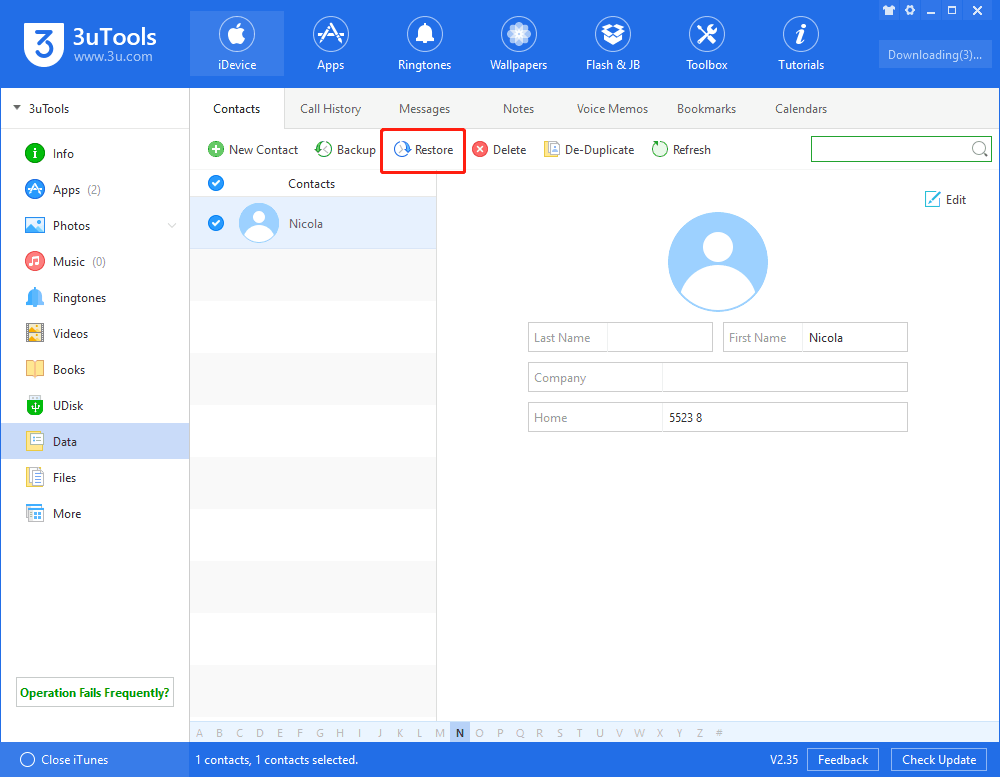
Please keep your iPhone connected to PC until 3uTools finishes restoring. Now back up Contacts again, remember to select “Backup into Vcard Format”. Then you can import it to Android device.












