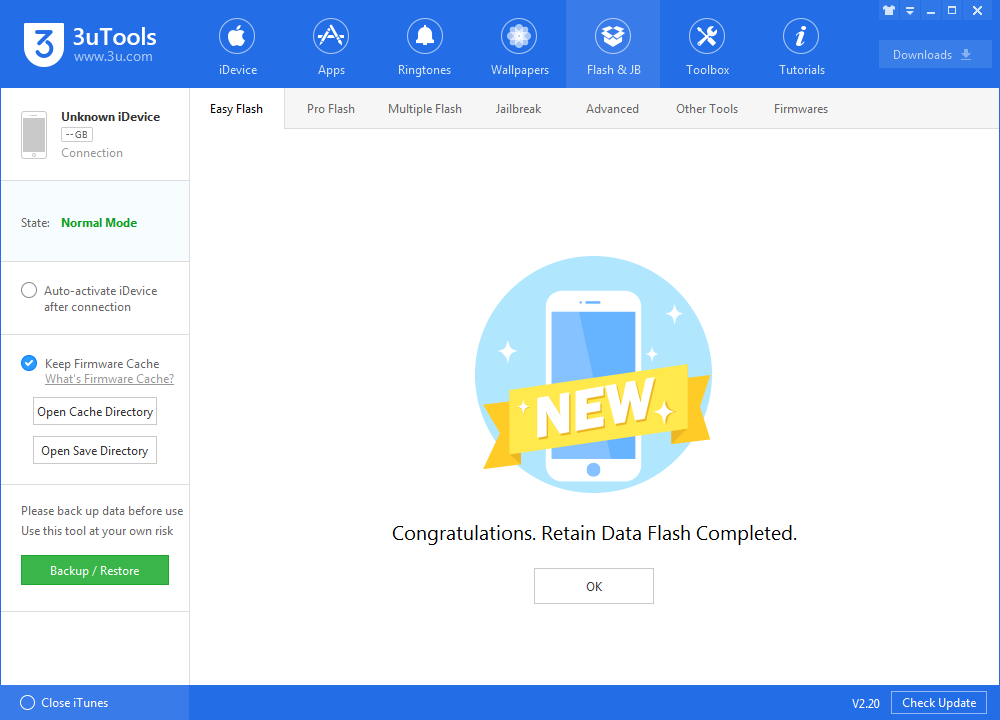iOS 11.3.1 is Available to Upgrade on 3uTools Now
04/25/2018
8996
Apple has released a new software update for iPhone, iPad, and iPod touch. iOS 11.3.1 is likely a bug fix update to the iOS 11.3 software update released last month. Here's how you can upgrade to it using 3uTools.
As always, back up your iDevice before any change.
Process
Step 1 Connect your iDevice to PC with USB cable and then launch 3uTools.
Step 2 After 3uTools successfully connects your iDevice, navigate to "Flash & JB" -> "Easy Flash", there are compatible iOS versions options and please select iOS 11.3.1 firmware. (Select the checkbox "Retain User's Data While Flashing" if you want to reserve data on your device.)
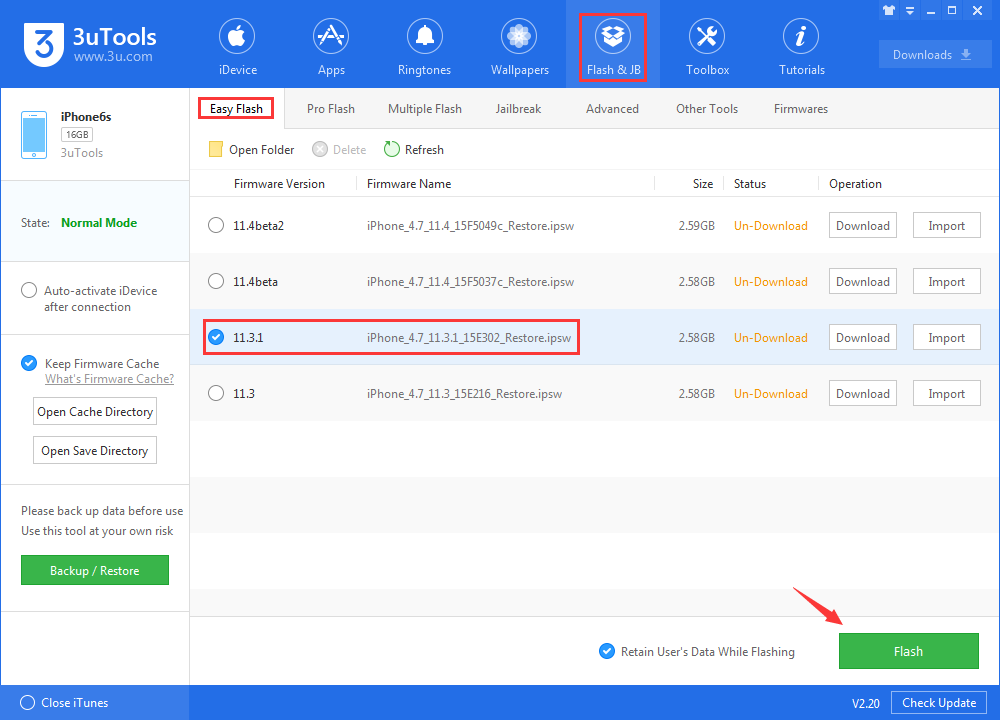
After you click "Flash", there will be a popup, read it deliberately and click "OK" to start flashing.
Step 3 Please do not disconnect your iDevice until the update has finished. It can take a few minutes. Your device will be updated to iOS 11.3.1 and reboot once or twice during the process.