 5900
5900
 2018-04-09
2018-04-09

If you’re in the market for a new iPad, you might be wondering which one is the right for you. And what exactly do you get for the extra $310? Is iPad Pro worth the extra dough? Read on to find out.
1. Screen Size
The 9.7-inch iPad (2018) has a 9.7-inch Retina display with 2048×1536 resolution. The 10.5 inch iPad Pro has a slightly larger 10.5-inch display with 2224×1668 pixels resolution. For both screens, the pixel per inch is the same – 264 PPI.
The difference seems small but it’s actually a big deal. The 10.5 inch iPad Pro has a really small bezel on the sides which makes the size of the two iPads almost the same. But extra 0.7 inches on the iPad Pro really help when you’re multitasking and try to use two apps at the same time.
2. Processor and RAM
The new 9.7-inch iPad (2018) runs on the A10 Fusion chips and has 2 GB of RAM. The 10.5 inch iPad Pro runs on the A10X Fusion chip and has 4 GB or RAM. On paper, those two differences don’t seem that big. But in reality, they make for a huge difference in real life performance.
4 GB RAM means that you can run two apps side by side and have a floating app in Slide Over view in iOS 11. The 2018 iPad doesn’t support this feature. Also, when it comes to multithreading, the iPad Pro is in its own league.
The X in A10X stands for GPU processing. Here are the Geekbench scores:
2018 iPad single-core: 3254
2018 iPad multi-core: 5857
2018 iPad Metal (GPU): 13279
10.5 inch iPad Pro single-core: 3904
10.5 inch iPad Pro multi-core: 9292
10.5 inch iPad Pro Metal (GPU): 29445
While the single core score is almost the same, the 10.5 inch iPad comes in its own elements when we get to multi-core. The Metal score is also three times that of the 2018 iPad. It’s clear that if you want the fastest possible iPad Pro where you’re going to be editing photos, videos or creating art in Procreate, the 10.5 inch iPad Pro is the best option.
3. Apple Pencil Support

Both 2018 iPad and the 10.5 inch iPad Pro support Apple Pencil. You’ll be able to draw just as well on both devices. The only difference is in the underlying technology.
The 2018 iPad uses the technology found in the first generation iPad Pros (9.7 and 12.9-inch models). This is where the Apple Pencil worked on a 240 Hz frequency and the screen itself supported 60 Hz. This is in itself not a big problem. It’s just that the 2017 iPad Pro’s screen renders at 120 Hz, which is twice as fast as the 2018 iPad. This reduces the Apple Pencil lag from 40 ms to 20. It almost feels like you’re writing on paper.
4. Accessories Support
The 2017 iPad Pro supports a range of accessories that work with the Smart Connector. The chief among which is Apple’s Smart Keyboard. This attachment works seamlessly and gives your iPad a great keyboard that you don’t need to recharge. The 2018 iPad doesn’t support any of these accessories because it doesn’t have the Smart Connector.
But you can just use Bluetooth keyboard or third-party cases for the iPad. It will soon have support for Logitech’s new $49 Crayon stylus (like Apple Pencil), and the rugged case.
5. Screen Technologies
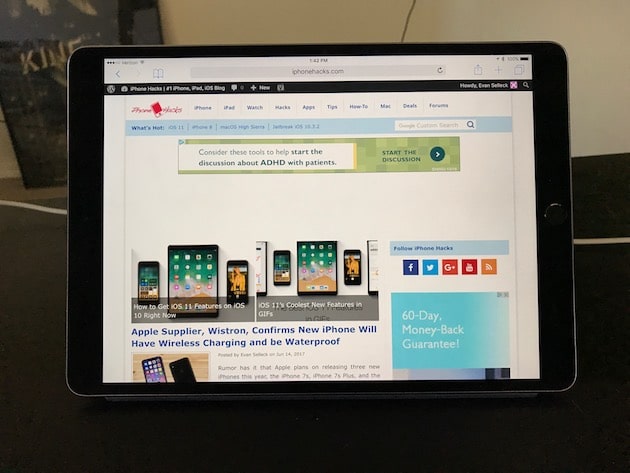
The 10.5 inch iPad Pros has one of the most amazing screens Apple has ever made. It’s choke full of new technologies and features. None of which are available on the 2018 iPad. Here are the features that are exclusive to the iPad Pro.
Laminated display: This seems like a small thing but makes a huge difference in real life. A laminated display reduces glare and improves the viewing angle. It also removes the noticeable gap between the glass and the screen. With the 2017 iPad Pro, you feel like you’re actually touching the screen through the glass.
Anti Reflective Coating: This goes further to reduce the lag.
P3 Wide Color: There’s support for the new wide color gamut called P3. The iPad Pro also supports HDR. This means you can view a larger range of colors, in a better quality.
Pro motion: The iPad Pro can automatically change the screen refresh rate between 24 Hz to 120 Hz. So if you’re scrolling very fast, you won’t notice any lag. The effect is surreal and a huge upgrade in terms of user experience.
True Tone: This subtle technology changes the color temperature of the screen depending on the environment. It was one of my favorite features of the first iPad Pro and I still love it.
6. Touch ID
On the surface, this is a seemingly small change but in real life, when you’re going to be unlocking your iPad dozens of times a day, it really makes a difference.
The 2018 iPad has the first generation Touch ID sensor we saw in the iPhone 5s. The iPad Pro has the newer 2nd generation Touch ID sensor.
The new Touch ID sensor is really fast. Blazing fast. The kind that you don’t notice. The first generation sensor falls below this line. It’s just slow enough that you end up noticing the speed. Doing this multiple times and day leads to a lot of frustrating moments. Test the Touch ID sensor in the new iPad before buying.
7. Cameras
The iPad Pro has the same camera setup as the iPhone 7. Which is a pretty great camera. It has the same 12 MP f/1.8 sensor, Optical Image Stabilization, Focus Pixels, P3 wide color support, and an actual True Tone flash. If you need a great camera on your iPad, the iPad Pro is the best choice.
The 2018 iPad has a 8 MP f/2.4 sensor on the back. And that’s it. There are no over the top features here. No stabilization and no flash. The iPad Pro supports 4K video recording while the 2018 iPad can only do 1080p.
8. Speakers
The iPad Pro has an amazing speaker setup. It’s hard to believe that these little speakers can produce a sound that’s so rich and so loud, while still retaining the clarity. The iPad Pro has 4 speaker stereo speaker setup (two at the top, two at the bottom). And as you use a different orientation on the iPad, the sound profile also changes.
9. Radios
The cellular version of the 2018 iPad comes with a single SIM slot. This is where you’ll find the Apple SIM preloaded. If you want to switch to another carrier, you’ll have to swap out the SIM card manually.
In comparison, the iPad Pro has an embedded SIM along with the slot for a physical SIM slot. This means that you can have two different cellular collections from two providers and switch between them without physically switching out the SIM.
10. Capacity and Pricing
The 2018 iPad only comes in two tiers. 32 GB for $329 and 128 GB for $439.
The iPad Pro starts at $5649 for 64 GB. It goes up to $799 for 256 GB and $999 for the 512 GB model. For cellular models, add $130 to each tier.
There’s a $310 difference between the starting price of the iPad and the iPad Pro. Which one is for you? The question is, what’s your budget and what do you want to use the iPad for.
The Bottom Line: The new 9.7-inch iPad (2018)
If you’re just looking for an iPad for your kids or something you can watch Netflix on and catch up on browsing or email, the 6th generation 9.7-inch iPad (2018) will be enough for you. Now, you can even get the Apple Pencil for $99 and use it for your creative pursuits.
If you’ve always wanted an iPad you can draw or doodle on, but never wanted to pay the steep price of the iPad Pro, the new 2018 iPad will do just fine.
The Bottom Line: 10.5 Inch iPad Pro
If you want the best possible iPad that’s available right now, go for the iPad Pro. Especially if you plan on working on your iPad for a long period of time, if you’ll be writing on the iPad, creating art using something like Procreate or if you plan on editing photos or videos on the go, the bigger better screen of the 10.5 inch iPad Pro and the superior processor will do you good. All you have to decide is, is it worth the extra $310?
Source: iphonehacks