How To Change Vibrations On iPhone X?
02/07/2018
7890
You probably know that the iPhone X are giving you this option to control the vibration level. But do you know that you can set different levels for different vibration notifications? That’s right, you can do it all from the Settings menu. You have a special tab in there, with Sounds settings, where you’ll access a list of all the events that can be accompanied by a certain vibration.
What Should You Do If Your iPhone Vibrate Alert Is Too Loud?
Those steps to adjusting the vibration level on iPhone X devices:
Turn on the Settings app, swipe to the Sounds & Haptics tab;
Select the Ringtone (or any other option whose vibration you want to edit);
Finally, adjust the vibration level according to your preferences.
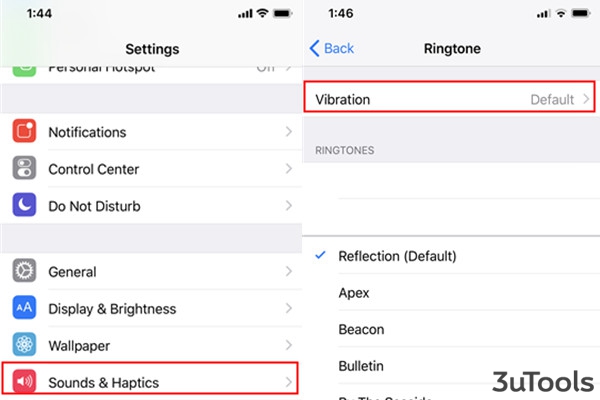
Within the Sounds tab of the iPhone X you’ll find the text messages, emails, and several other alerts. You can and you should tweak their vibration levels as well!












