iPhone Shows An unknown Apple ID After Restoring Backups?
08/09/2017
12561
When you restore someone else's iTunes backups or when you restore backups to iDevice using 3uTools, if "Find My iPhone" is opened in this backup file, the Apple ID will continue to bind to the restored device and Find My iPhone is still turned on. If this Apple ID is not your own, what should you do?

After you successfully restore the backup files on iDevice, it will give you a reminder that you need to enter the Apple ID and password, that means this iPhone has been bound to an Apple ID. Click Skip and then close the network in Settings (Cellular and WiFi).
When the network is turned off, you need to enter your iDevice’s serial number to check if your iDevice’s activation lock is turned on or not.
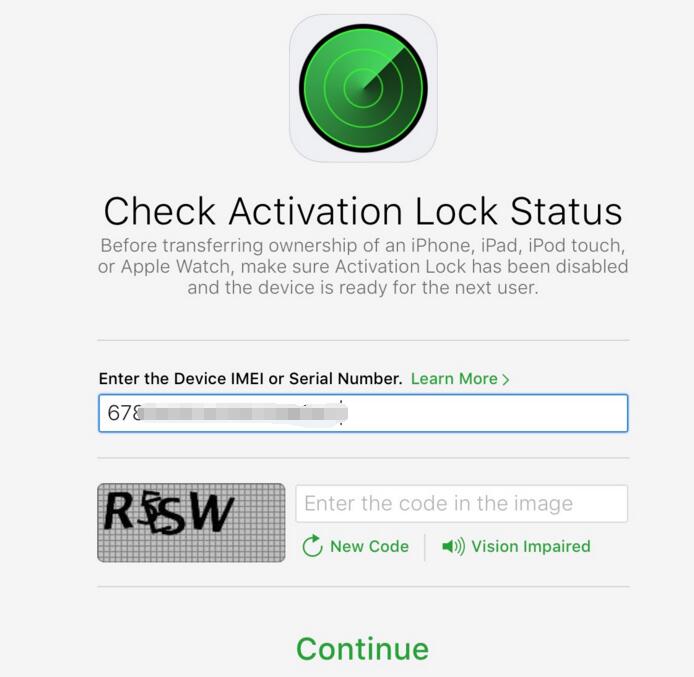
If the your iDevice’s activation lock is turned off, you may flash your iDevice using 3uTools, it will help you remove the current iCloud account.












