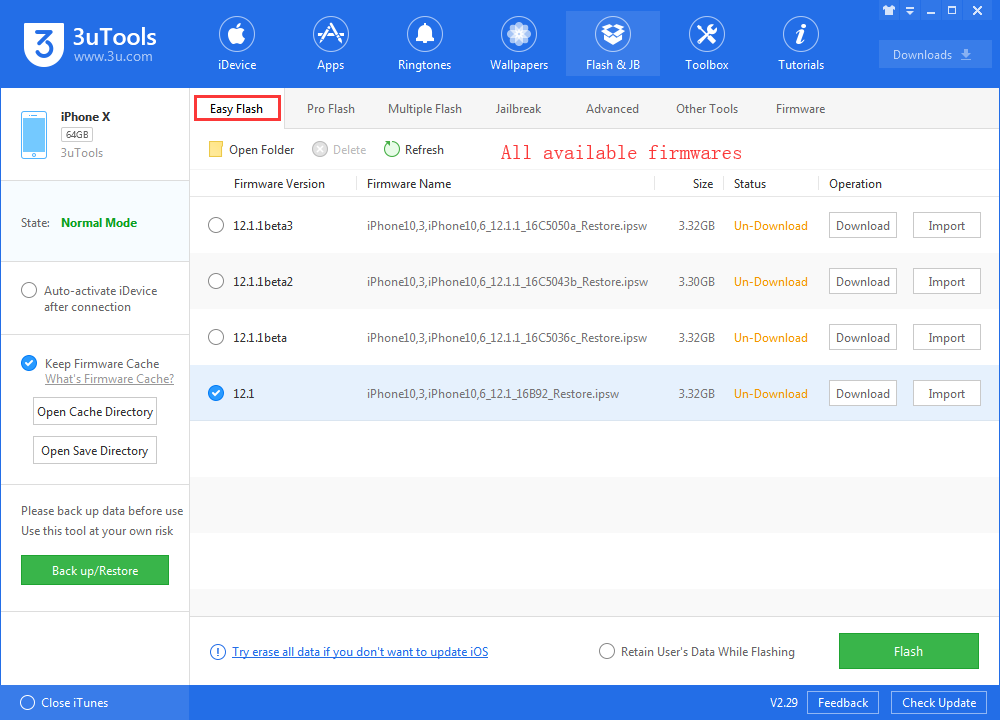Roundup: Which iOS I Can Downgrade or Upgrade in 3uTools?
12/05/2018
43814
If you are confused about which iOS firmware you could flash in 3uTools, whether you can downgrade or not. Now you come to the right place, we will show you how to find a suitable firmware for your iDevice.
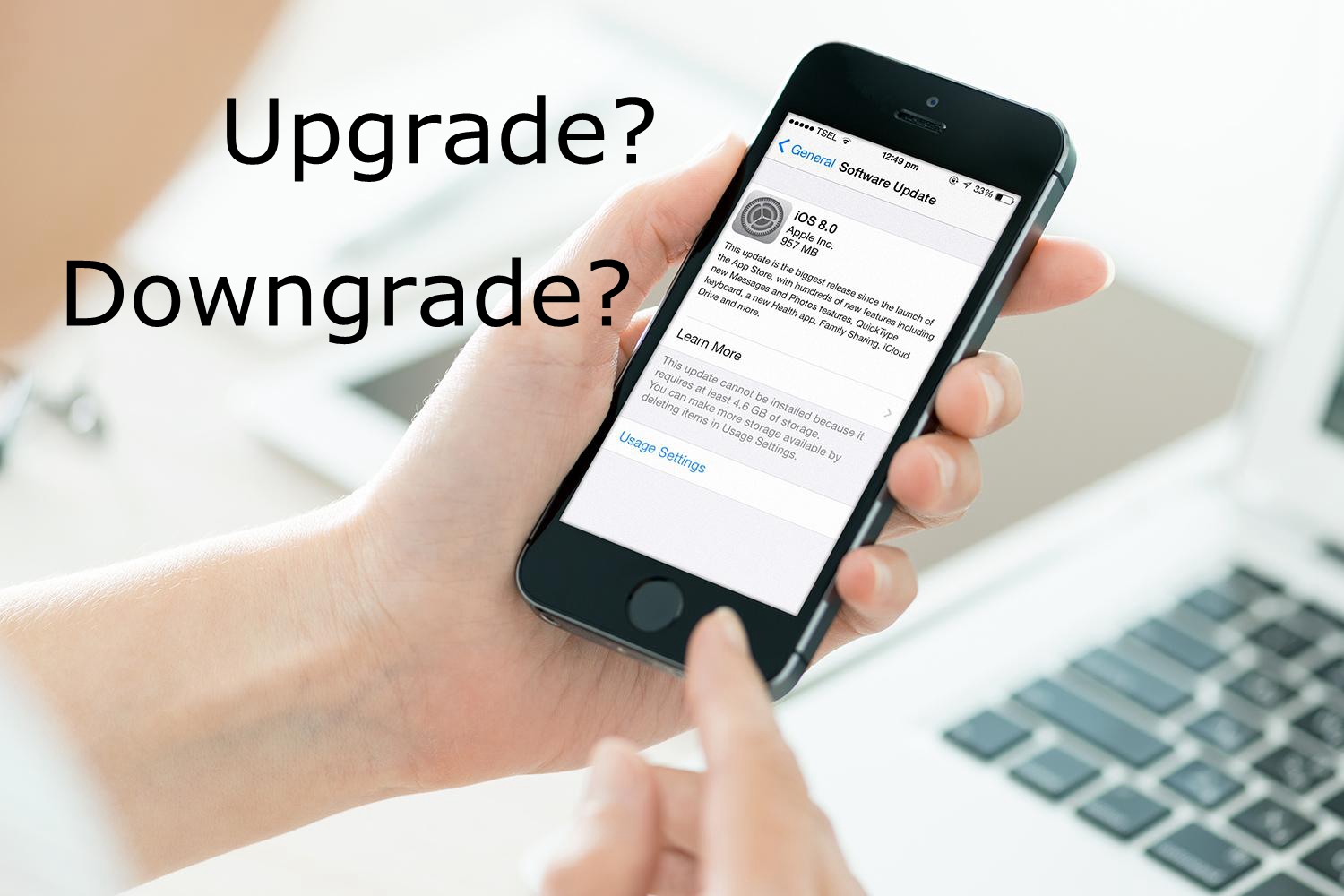
1. Connect your iPhone with 3uTools, keep your iPhone Type and iOS version in mind.
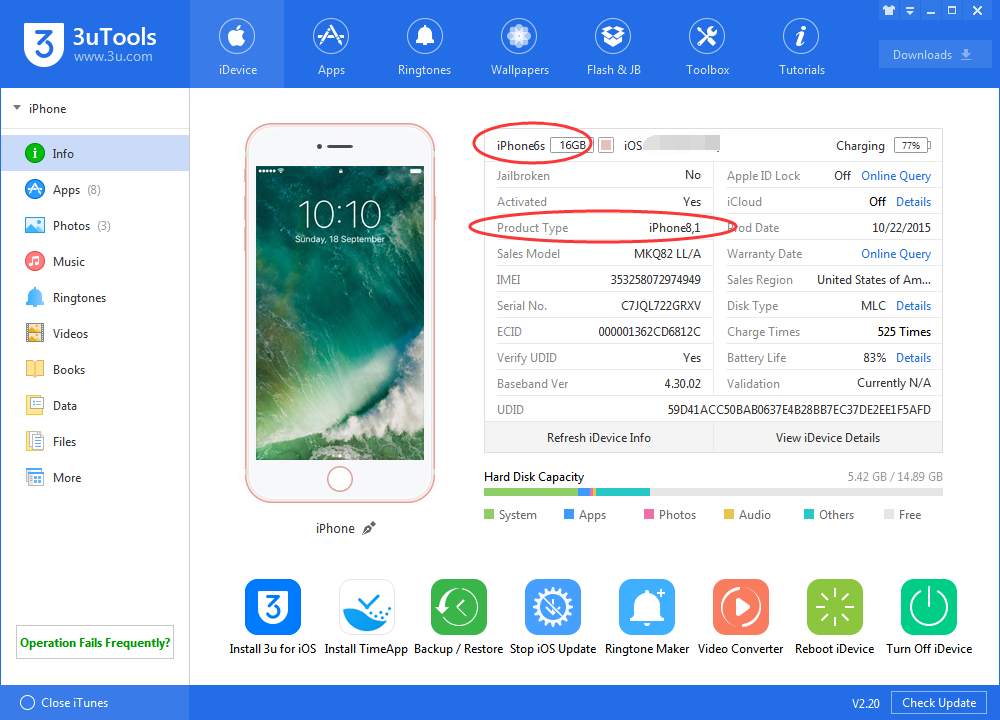
2. Find the firmware you want, green dot under Flash section means available.
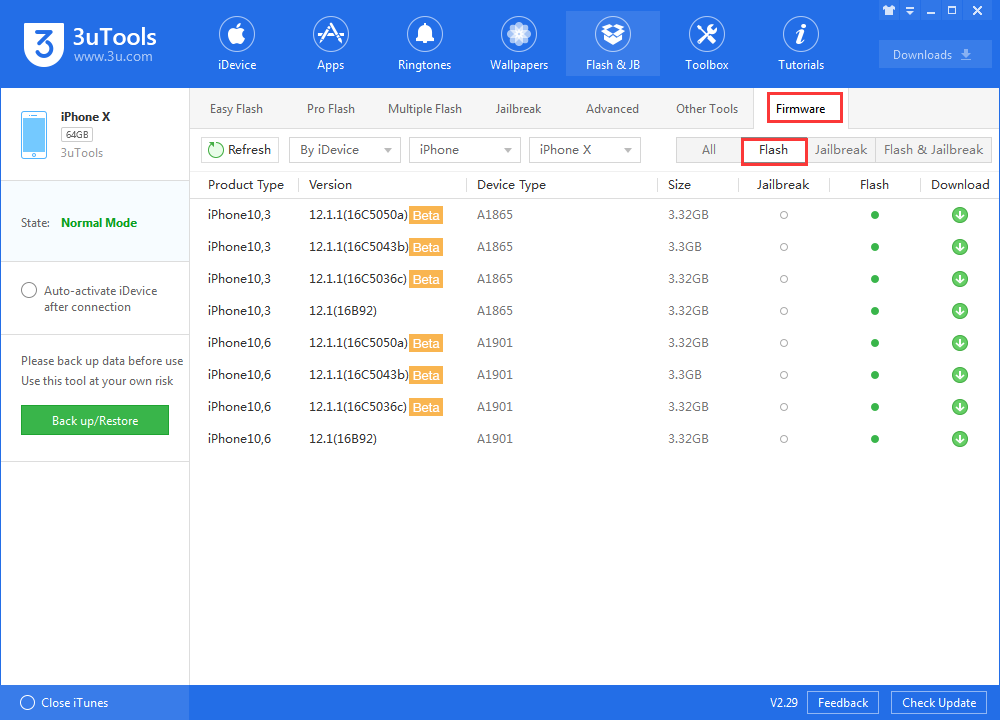
3. Or you could check all available firmware on Easy Flash. (The iOS will be changed as time goes by, the screenshot on 5th-Dec-2018)