How to Solve Network Connect Problem When You Are Using a New App in iOS ?
11/11/2016
8605
What can we do if the App you downloaded can’t connect with internet in iOS ? Sometime system will remind you connection failed with internet when you was using an app first time. Generally the reasons are system may sent you a notification of network authority when you first time to use the app, then you chose No to access, and also because sometime system may not sent any notification .
Here iTips have a solution for you about how to solve the problem:
As "Yahoo News Digest" is the first time I use and I can not access to internet,with this situation,we can setting our iPhone by ourselves.
Step 1: Open "Settings"in your iphone,promise your iPhone is connectting with network.
But when you using Cellular, and you need to setting and switch on like picture as below.
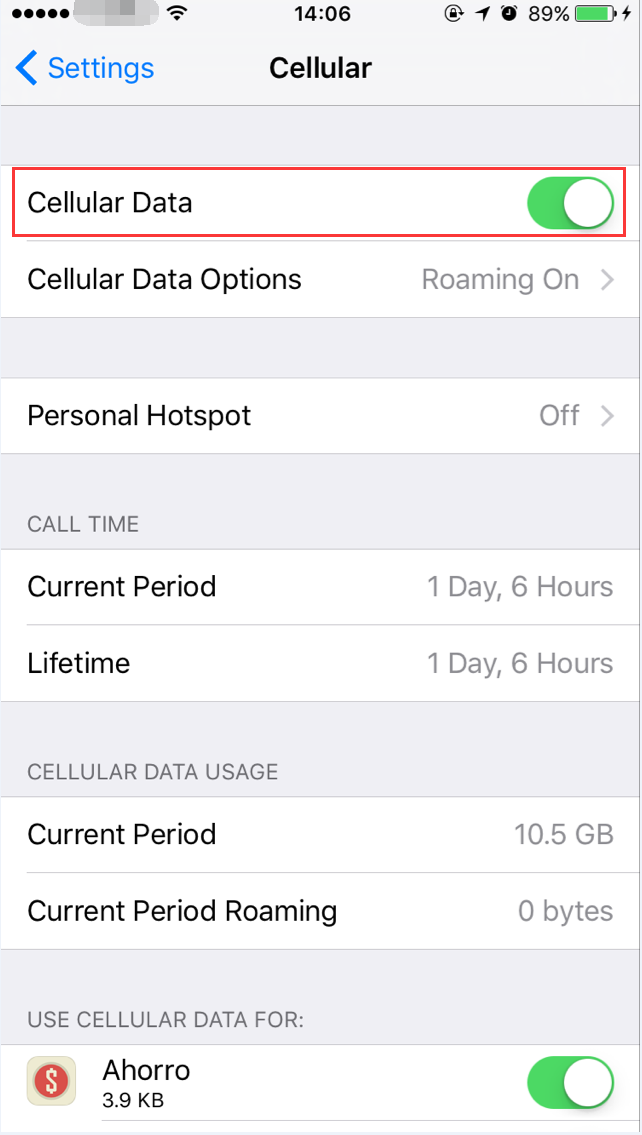
You can also turn on "Data Roaming" if you need .
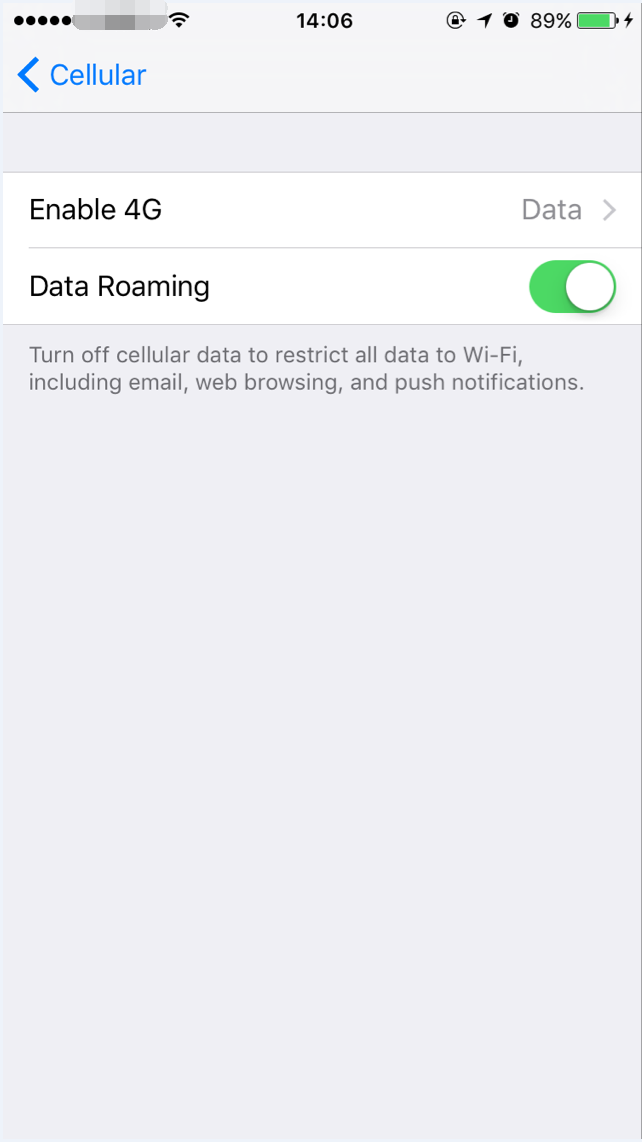
Step 2:Find the App you were using , and switch on (as "News Digest").
And meantime if you don't want to waste your 4G data at others app, you can also trun off the "Cellular Authuority" of the app.
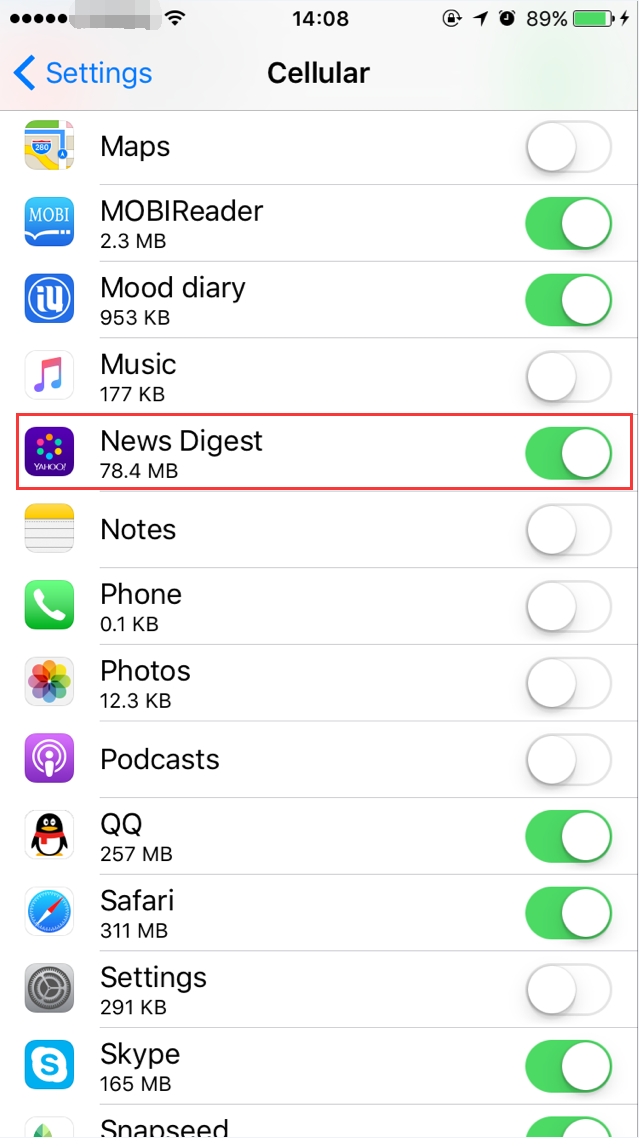
Step 3:Open the app you want to use again, I think you can enjoy to use now.
Step 4: Contact us on Facebook/Twitter if you would like to know more or have other quiries.












