How to Delete Older Backups Using 3uTools?
07/13/2018
13492
Data backup files keep growing and growing, and if you don’t prune them back, they’ll take up all the space they can. Fortunately, deleting old backups is not as difficult as you might think. With 3uTools, you can delete the older backups once and for all.
Step1: Download and install the latest 3uTools on PC. Connect iPhone to PC using the USB cable.
Step2: Click Toolbox -> Backup/Restore -> Backups Management.
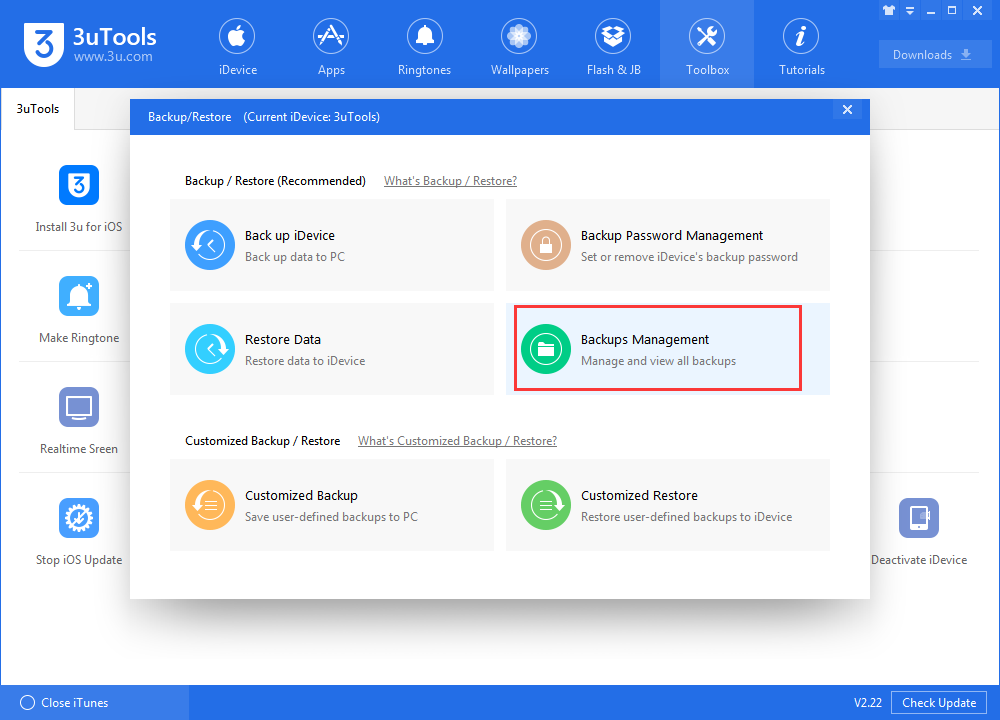
Step3: 3uTools will show all your backups now, choose the backups you want to delete -> click Delete.
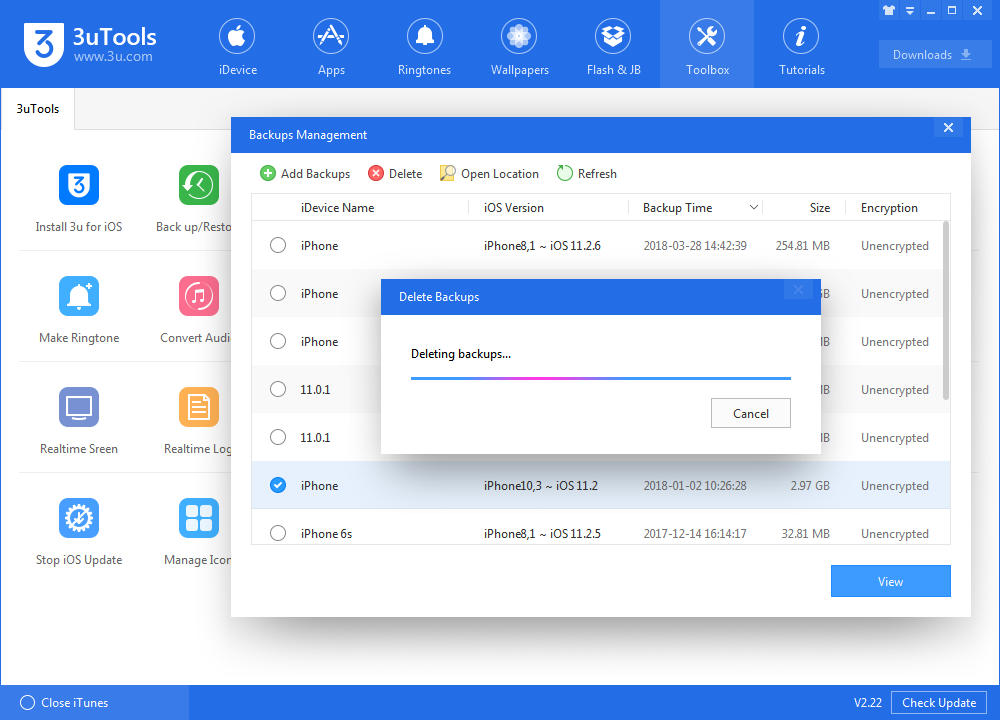
Step4: Wait until this process is finished.












