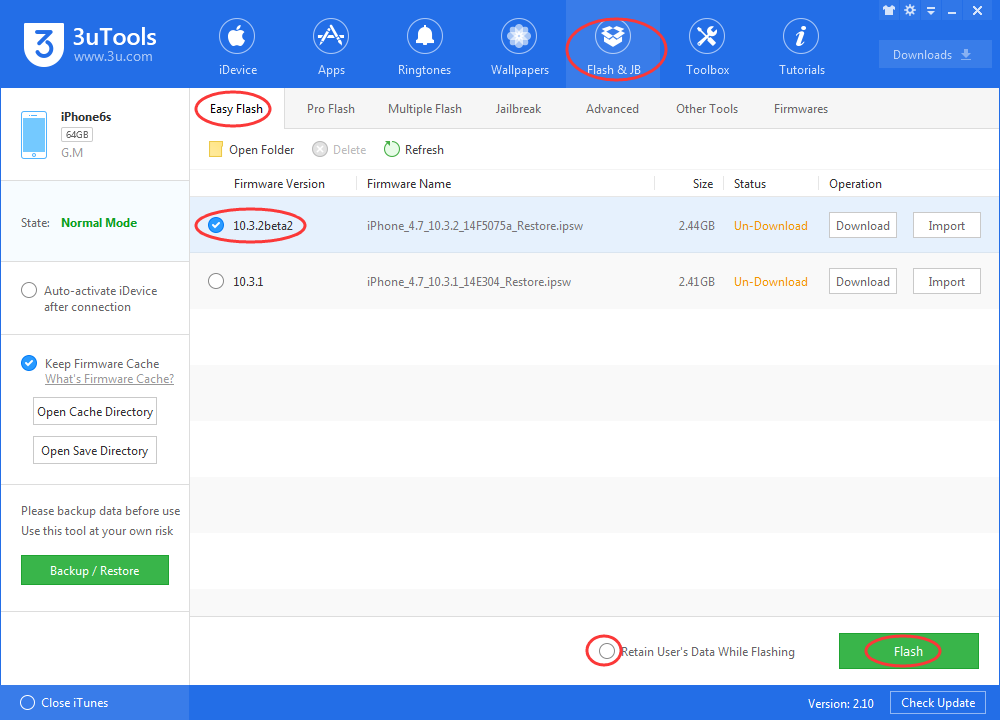How to Remove Jailbreak Safely From iPhone?
04/14/2017
26512
Problem Description:
After jailbreaking my iPhone 6s Plus, the running speed becomes very slow. How can I remove the jailbreak state safely from my iPhone?

Some of you may launch Seetings app -> tap on General -> Reset ->Erase All Content and Settings, you may think after doing the operations I mention above, and then you can restore your iDevice to unjailbroken state. But you’re wrong in fact, you may get a bricked iDevice after that.
Solution:
Download and install the latest 3uTools on PC. Connect your iPhone to PC using USB cable. After it’s connected, click Flash & JB -> select an available firmware version -> select Retain User's Data While Flash -> click Flash -> wait until this process is finished.