What Does "i" Stand for in Apple Products?
03/06/2017
5713
What does "i" stand for in apple products? Do you have any idea what does "i" stand for in many apple products such ipad, ipod, itunes .. etc
The "i" started with the "iMac," which was intended to be the first computer that made it "easy to get on the internet." Just plug and play, slogans of the time depicted. When Steve Jobs introduced the word "iMac" for the first time, he said it came from "The marriage of the excitement of the internet and the Simplicity of the Macintosh." I+Mac=iMac.

He goes on to say, "I means much more:"
Internet
Individual
Instruct
Inform
Inspire
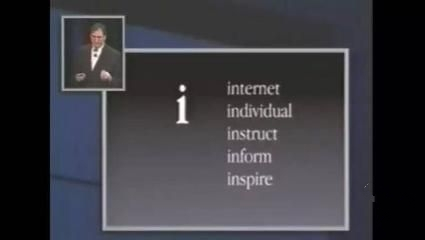
What is the history of the "i" prefix in Apple product names?
Ken Segall was an employee at an L.A. ad agency handling Apple's account who came up with the name "iMac" and pitched it to Steve Jobs. Jobs wanted the product to be called "MacMan", but eventually warmed to Segall's suggestion.[9] Segall says that the "i" stands for "Internet",[10] but also represents the product as a personal and revolutionary device ('i' for "individuality" and "innovation"). Apple later adopted the 'i' prefix across its consumer hardware and software lines, such as iPod, iBook (later MacBook), iPhone, iPad and various pieces of software such as the iLife suite and iWork and the company's media player/store, iTunes.












