How to Disable Annoying Apple TV Keyboard Notifications in iOS 15.1 and iPadOS 15.1
10/14/2021
8362
On the Apple TV, if you prefer not to input text using the Siri Remote you can use a nearby iPhone or iPad to type. Whenever a text field appears on the Apple TV, a notification appears on the iPhone or iPad, and after tapping the notification, you can use the on-screen keyboard on your iOS device to enter text on the Apple TV.

It used to be the case that you could disable these notifications if you started to find them annoying (and if you have several Apple TVs in the house with kids using them or multiple paired iOS devices, you'll know what we mean), but despite advertising this option in its tvOS 15 User Guide, Apple for some reason removed this ability in iOS 15 and iPadOS 15, which quickly prompted many user complaints.
The good news is that in the latest iOS 15.1 and iPadOS 15.1 developer and public betas, Apple has reinstated the ability to turn off Apple TV keyboard notifications. If you're running the beta on your device, or just for future reference when iOS/iPadOS 15.1 is officially released, here's how to disable them.
Launch Settings on your iPhone or iPad.
Tap Notifications.
Under "Notification Style," select Apple TV Keyboard.
Toggle off the switch next to Allow Notifications.
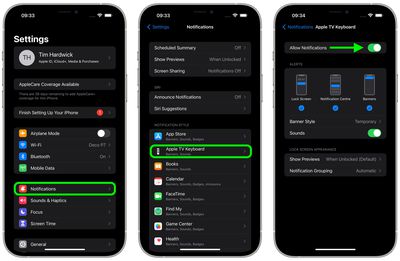
If you're running iOS 15.1 and you don't see the Apple TV Keyboard listed in the Notifications menu, you may need to connect to your Apple TV and select a text field to activate a keyboard input notification, before it will show up there.
Source: Macrumors












