Video Shows Off Apple’s Unreleased ‘W.A.L.T.’ Desktop Phone From 1993
04/10/2019
2428
Back before Apple launched the iPhone and changed the smartphone market forever, the company was working on a different phone. Back in the early 90s, Apple was getting ready to launch its first desktop phone called the Wizzy Active Lifestyle Telephon, or “W.A.L.T”.
And while there have been photos of the W.A.L.T. out there in the wild, showing off the desktop phone-and-fax all-in-one design, this appears to be the first time the gadget has been caught on video. As you might expect, considering how old the device is, turning it on takes a bit of time, but once it gets up and running it actually works.
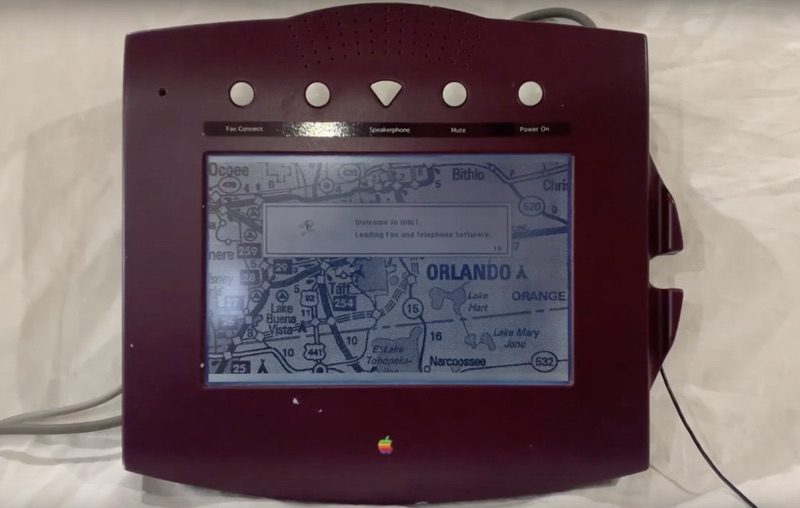
The W.A.L.T. has a touchscreen with stylus support, but since this is 1993 everything works much slower than it does now. Including the stylus, which has plenty of lag while using the accessory. The desktop phone is running Mac System 6, which clearly shows its age in the video. The desktop phone was also able to show off a built-in phonebook, customizable ringtones, and caller ID as well. It even had online banking access.
As you know, Apple never actually launched W.A.L.T., abandoning the project altogether before it ever made its way out to the public. It was co-designed with the help of telephone company BellSouth, and it was manufactured with parts from the PowerBook 100.
Check out the video below:
Source: iphonehacks













