Apple to Unlock iPhone NFC to Read Secure Data from Passports
04/10/2019
3886
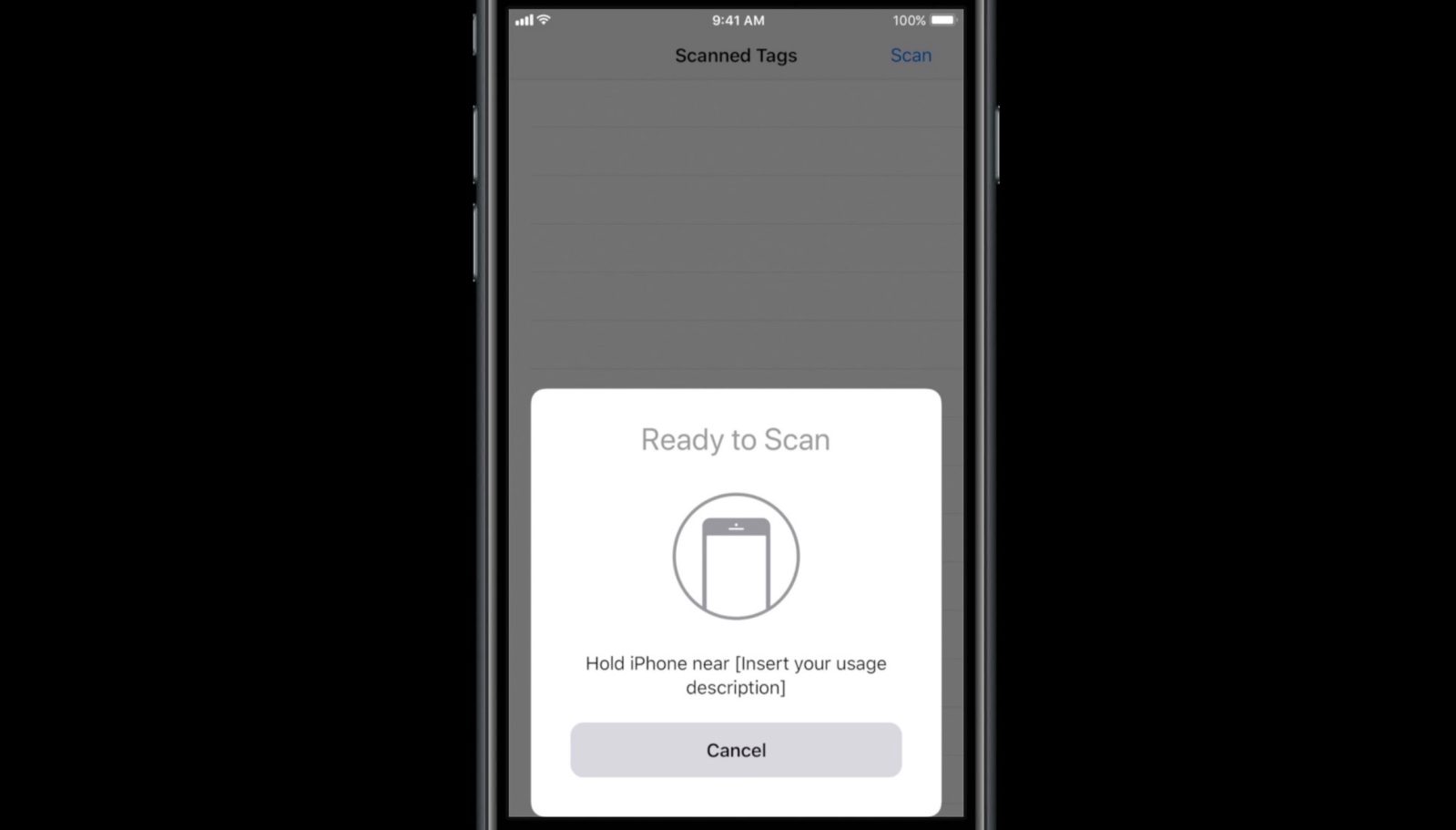
Apple will expand the iPhone’s NFC chip reading capabilities before the end of 2019 so that it can be used to read data stored in security chips like those used in passports, according to comments made by the UK government.
The UK Home Office has been in talks with Appleto extend the capability of the NFC chip to reading passports so that a smartphone app used to verify the identity of EU citizens applying to continue to live in the UK after it leaves the EU can be used on iPhones.
The iPhone’s NFC functionality is currently restricted so that it is only able to read NDEF data, so the UK government has been unable to make its EU Exit app available to EU citizens with an iPhone.
The app is available currently on Android devices only.
The EU Exit: ID Document Check app remotely checks a resident’s identity by verifying the chip in their passport or identity card, scanning their details and adding the information to their application. Face recognition is used to verify their identity and check that the document belongs to the applicant.
“I’m also pleased to confirm that Apple will make the identity document check app available on their devices by the end of the year,” says Home Secretary Sajid Javid.
“Our EU Settlement Scheme is now up and running and after a successful launch, over 280,000 EU citizens have applied so that they can continue to live their lives as they do now.”
He continued “The app is just one of several ways people will be able to verify their identity, including by post. There will also be over 50 locations where applicants can have their passport scanned and verified. Assisted digital support and a dedicated telephone advice and support service are also available.”
Source: nfcworld













