Image Shot with iPhone 6 Wins Annual Columbia Gorge Photography Contest
04/09/2019
2551
Pictures taken with an iPhone have won quite a few contests in the past. A recent photography competition, however, crowned an image taken with an iPhone that’s more than a few years old as its grand prize winner.
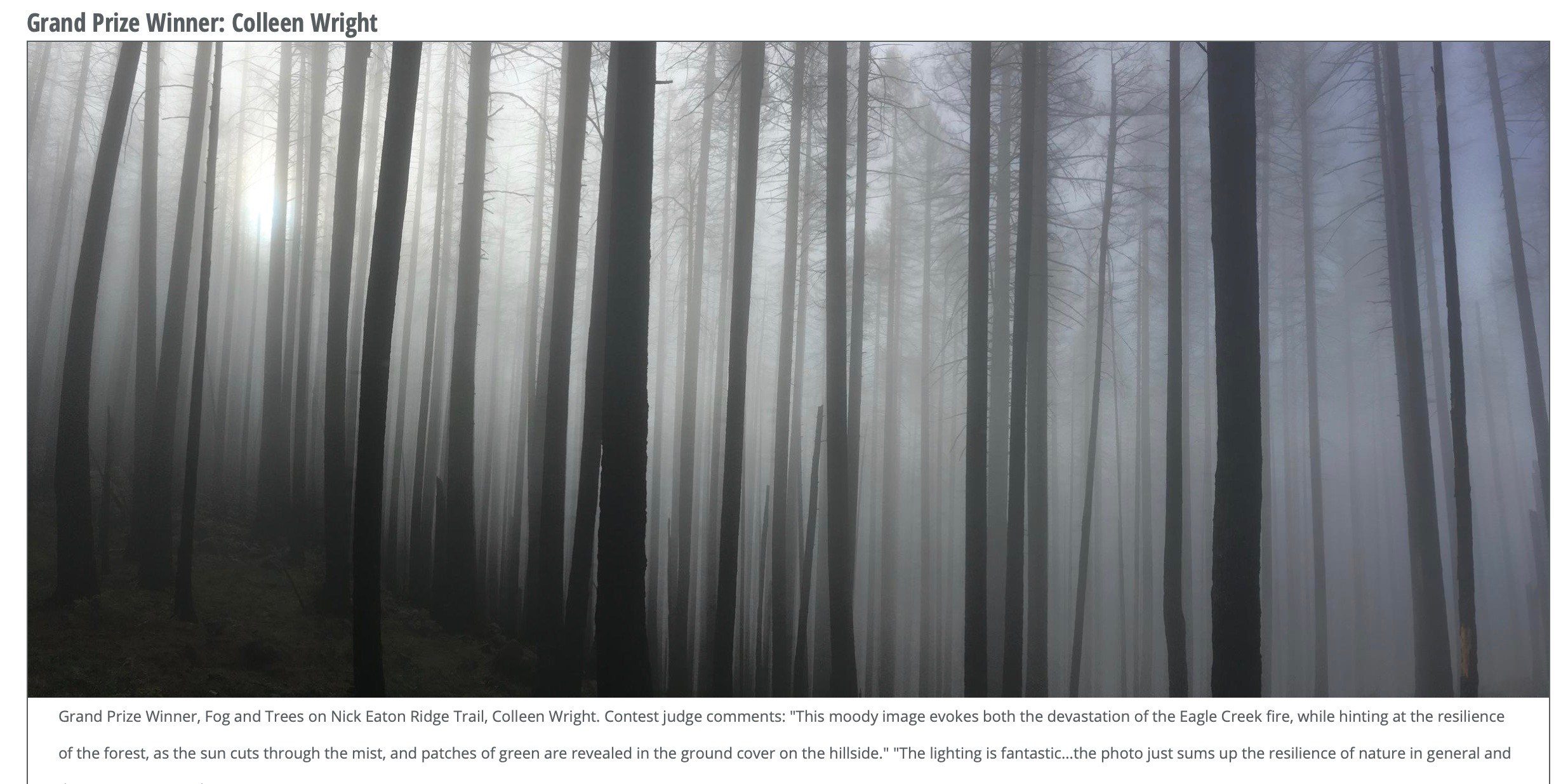
Friends of the Columbia Gorge, a nonprofit based out of Portland, Oregon, announced the winners of its fourth annual photo contest this week. The competition encouraged people to submit photos that fall into the following categories: Cultural, Scenic, Wildlife, Wildflowers and Youth Photographer.
The winning photograph was taken by Colleen Wright of Lake Oswego in Oregon. The image was shot on September 3rd, 2018 using an iPhone 6. The image was taken on the Nick Eaton Ridge loop trail, which was in the burn area of the 2017 Eagle Creek fire.
The image is described as depicting “sunlight filtering through the trees and morning fog.” Judges praised the image for its lighting and mood, while also saying it “sums up the resilience of nature in general and the Gorge in particular.”
Here’s how Wright describes her image:
“The clouds were on the ground the day the photo was taken,” said Wright, explaining how her winning shot came to be. “Everything was cool, wet and misting, perfect. As we neared the junction to Nick Eaton Ridge and the cutoff trail, the sun was slowly burning through the mist, creating magical light and enhancing the mysteries of the blackened and burned trees.”
Source: 9to5mac













