New Unc0ver 3.0 for iOS 11 – iOS 12.1.2 Packs Major Stability Improvements and Bug Fixes
04/08/2019
3748
The @pwn20wnd team has released a new beta of unc0ver 3.0 jailbreak, which brings about some major stability improvements for iOS 11 – iOS 12.1.2. Most people who have jailbroken their iPhone or iPad using unc0ver have complained about stability issues, with their device randomly rebooting or apps crashing.
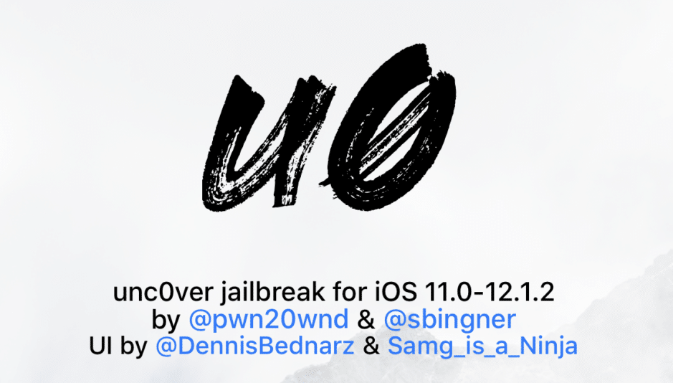
The latest beta aims to fix all such stability issues as it comes with a plethora of underlying fixes. Below is the full change-log of the update:
Fix overnight reboots or system memory resets triggered by maintenance
Fix freezing under low-memory conditions on iOS 12
Fix freezing when loading tweaks or when security is being restarted on iOS 12
Fix a kernel memory leak
Fix a faulty sandbox patch
Store offsets in the live kernel memory
Optimize the code
Improve the success rate of each machswap and machswap2
Don’t reboot after extracting bootstrap
Fix a bug in logging
Improve performance
Improve assertion
Update the APT lists cache file for repositories
It is highly recommended that you update to the latest release of unc0ver jailbreak for iOS 11 – iOS 12.1.2 if you have been facing stability issues.
As of now, Unc0ver still does not have support for A12 – A12X Bionic devices like the iPhone XS, iPhone XR, and the 2018 iPad Pro lineup. However, the team is almost done on adding support for the devices and is now only waiting for Substrate to gain support for arm64e devices.
If you have already used Unc0ver to jailbreak your iPhone, you can update to the latest release by simply updating the app through Impactor or Reprovision and then re-jailbreaking your device again. Make sure to check out the list of the best jailbreak tweaks and Cydia sources to have the best jailbreaking experience possible.
Source: iphonehacks













