Apple Opens WWDC 2019 Registration, Kicks Off June 3 in San Jose
03/15/2019
2865
Apple has officially announced dates and opened registration for its annual developer conference where it will likely unveil iOS 13, macOS 10.15, watchOS 6, and tvOS 13. WWDC 2019 will kick off on June 3 in San Jose, California, and run through the week. Major platform updates are unleashed during the conference keynote on opening day.
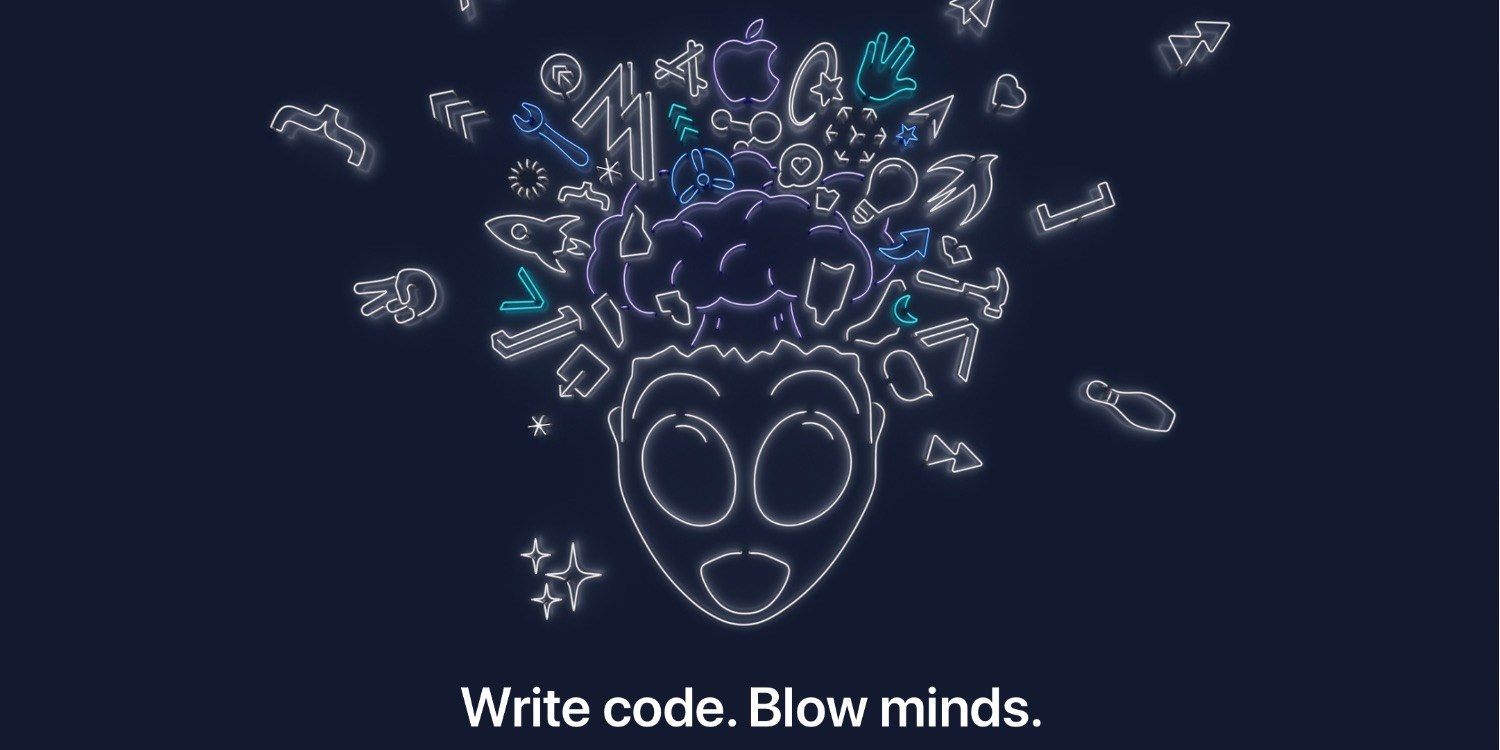
WWDC will return to the McEnery Convention Center for the third year running, just a short drive from the Apple Park headquarters in Cupertino.
Apple is again relying on a lottery system to address the high demand for conference tickets. Registration for the opportunity to buy a $1599 ticket is open from today through March 20.
For developers attending WWDC 2019 or following along at home or from work, Apple provides the official WWDC app for iPhone, iPad, and Apple TV, and 9to5Mac’s Gui Rambo has developed an unofficial WWDC app for Mac as an alternative to viewing sessions through a browser.
iOS 13 is expected to introduce major new iPhone and iPad features, including a system-wide Dark Mode similar to macOS Mojave’s appearance options, and a redesigned Home screen — at least on the iPad. We also expect to learn more about how developers can adapt iPad apps to run on the Mac. WWDC 2019 will be our first chance to see these new changes, likely followed by developer beta versions of the new software.
Here is the announcement:
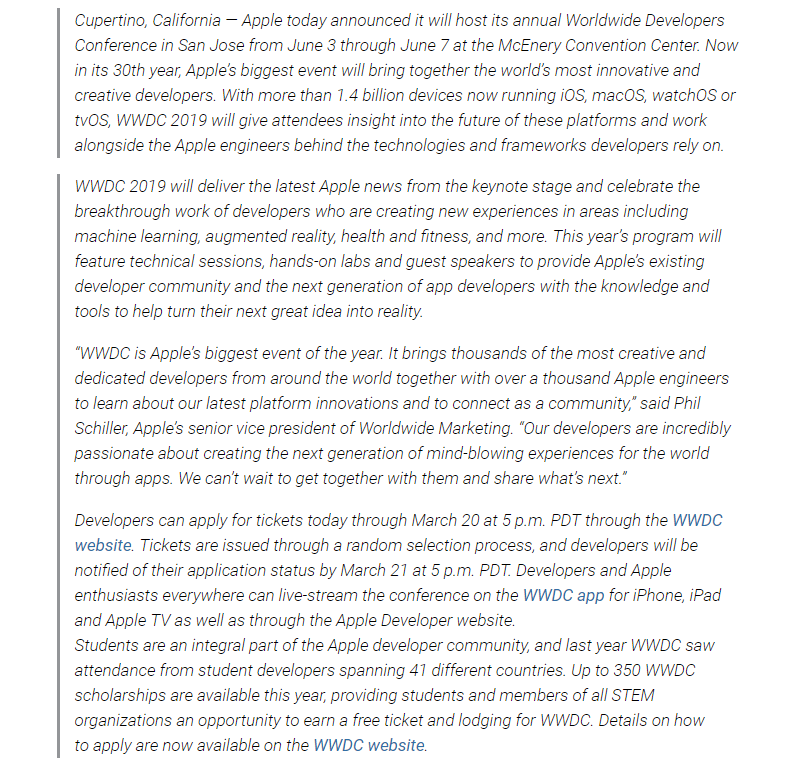
Source: 9to5mac













