iPhone Xs and Max Again See Hefty Discounts in China
03/08/2019
2317
Weakness in Chinese smartphone sales in the holiday quarter led Apple to report its first guidance miss in 16 years. Both Tim Cook and external analysts have tentatively said that market conditions are slowly improving.
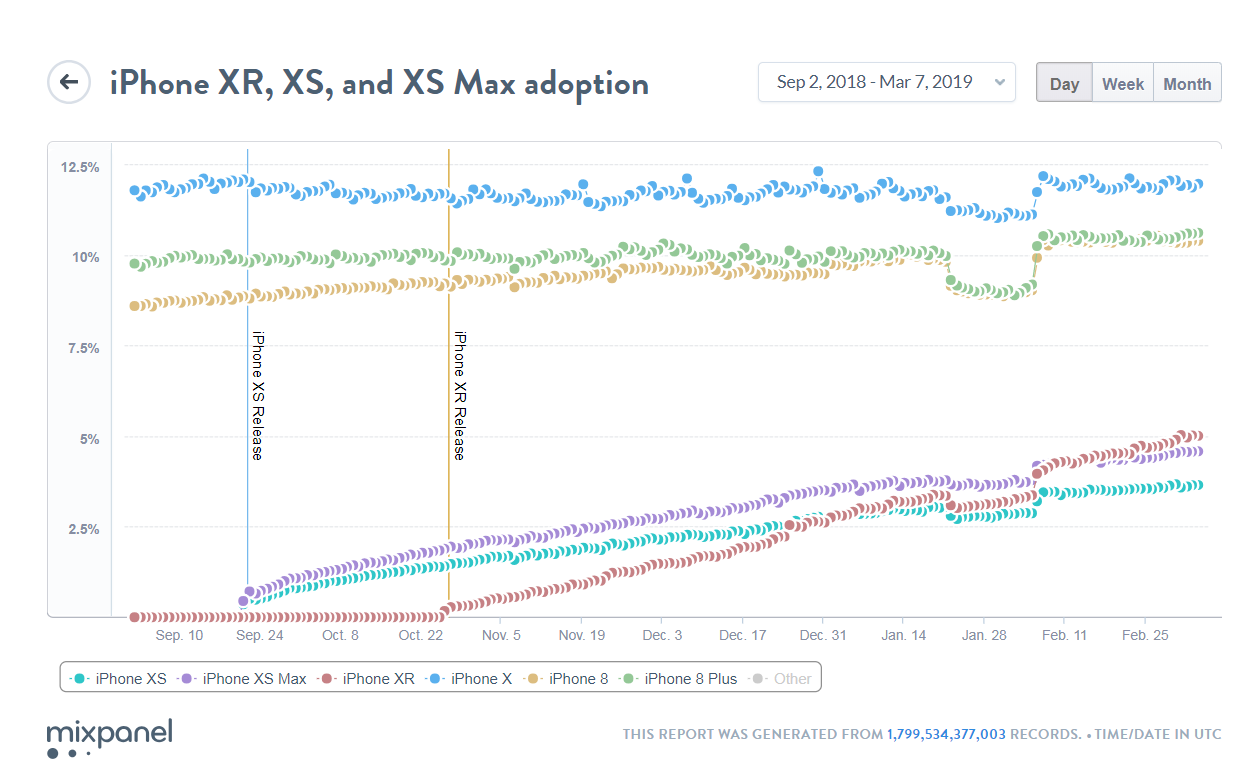
In January, major Apple Chinese resellers cut the price of iPhone XR models. This week, the same resellers are pushing iPhone XS with price promotions, as first reported by the Taipei Central News Agency.
Many people believe Apple is letting resellers buy the iPhone at cheaper wholesale prices than usual, in order to be able to offer significant discounts for customers.
Suning is reducing the price of the iPhone XS by 1000 yuan or about $150 dollars in store and up to $195 in online promotions. The upfront iPhone XS Max purchase price has reportedly been cut by 2000 yuan, or almost $300.
The other major outlet for Chinese iPhone sales, JD.com, is offering similar promotions with 1000 yuan discounts on iPhone XS and 1700 yuan reduction for iPhone XS Max.
Apple previously said that it would be lowering the price of iPhones in some markets to account for currency fluctuations. It’s not clear if these kind of promotions are what it meant by that announcement as Apple’s retail store and online sales channel have not changed the listed prices. Apple’s first-party sales strategy is focusing on the boosted value trade-in deals and 0% monthly financing options.
As seen in the Mixpanel chart, iPhone XR sales are rising at a decent pace but the usage share of iPhone XS and iPhone XS Max has been relatively flat through February. The iPhone XS Max continues to outsell the 5.8-inch model.
Apple reports results for its next financial quarter in April. It is expecting to report between $55 and $59 billion in revenue, compared to $61 billion in revenue in the year-ago quarter.
Source: 9to5mac













