Apple will Kick off the Next Activity Challenge on International Women’s Day in March
02/27/2019
2775

The next Activity challenge will appear as a wrist notification on your Apple Watch ahead of International Women’s Day, marking the second annual Activity challenge for Women’s Day.
That’s according to Kyle Seth Gray, via 9to5Mac’s Zac Hall, who has a way of discovering upcoming Activity challenges ahead of time by monitoring Apple’s servers.
On March 8, users who complete a 1-mile (1.6K) walk, run or wheelchair workout shall unlock a special medal under the Achievements tab in the Activity app on their paired iPhone.
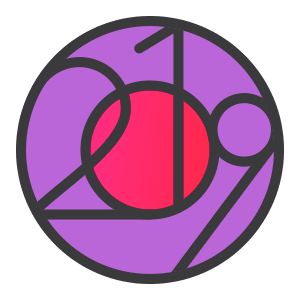
If past Activity challenges are anything to go by, completing this challenge should also unlock special virtual stickers to spice up your Messages and FaceTime interactions.
In addition to logging your runs in the Workout app on the watch, users can record their distance and workouts in any third-party watchOS app that syncs data with Apple’s Health app.
This challenge will be available to all Apple Watch customers globally.
Source: idb













