Apple COO Jeff Williams 'Very Aware of' Concerns over Apple Product Cost
02/26/2019
3174
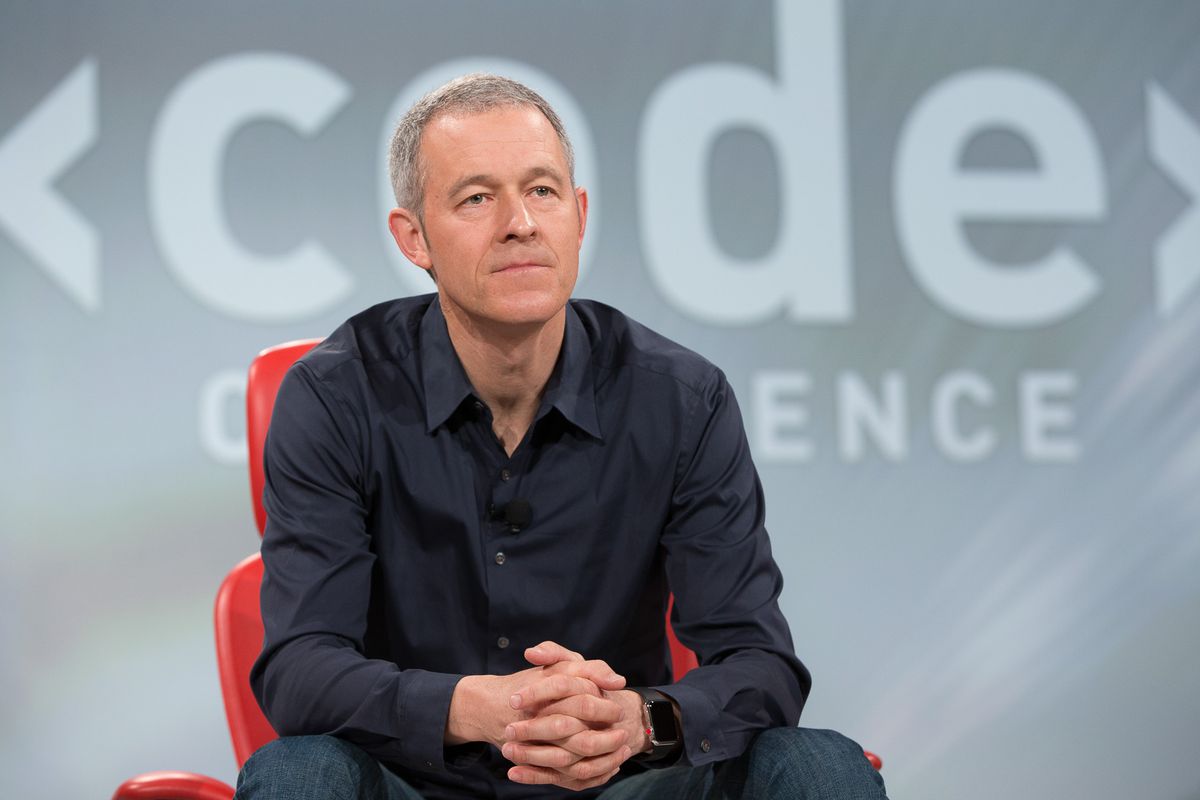
Apple COO Jeff Williams spoke at Elon University on Friday, Feb. 22 and spoke of his history in joining Apple in 1998. The Times News covers his talk in detail. Williams also took questions from students in the audience. One student asked Williams if Apple had any plans to reduce prices considering the seemingly large margins on Apple products based on analyst reports.
Williams dismissed those reports, suggesting the actual cost of development isn't considered:
“The stories that come out about the cost of our products [have been] the bane of my existence from the beginning of time, including our early days,” Williams said. “Analysts don’t really understand the cost of what we do and how much care we put into making our products.”
He goes on to explain that to build the Apple Watch's activity tracker, Apple built a physiology lab with 40 nurses and 10,000 participants. Still, Williams conceded it's an area that they are paying attention to:
“It’s something we’re very aware of,” he said. “We do not want to be an elitist company. That’s not — we want to be an egalitarian company, and we’ve got a lot of work going on in developing markets.”
The Times News article goes on to cover Williams' talk about his reasons for joining Apple back in 1998, as well as how it feels to be part of a company that has been so successful.
Pricing on Apple's flagship phones has been cited as a factor in iPhone sales underperformance in the last quarter. Apple's flagship iPhone has increased in price over the years with the most recent iPhone XS Max starting at $1099.
Source: macrumors













