iOS 12 Now Installed on 4 Out of Every 5 iOS Devices
02/26/2019
2357
Apple has shared another update on the iOS 12 install base. Since the beginning of the year, Apple has seen another 5% increase in iOS adoption with 80% of iOS devices now running the latest software.
Apple noted the updated numbers on its App Store Developer page. The last time the statistic was updated was January 1st this year. At that time, 75% percent of all iOS devices were running iOS 12, with 78% of devices four years old and newer running the latest version. As of Apple’s numbers yesterday, 80% of all iOS devices were running iOS 12, with 83% of devices four years old and newer running the latest OS.
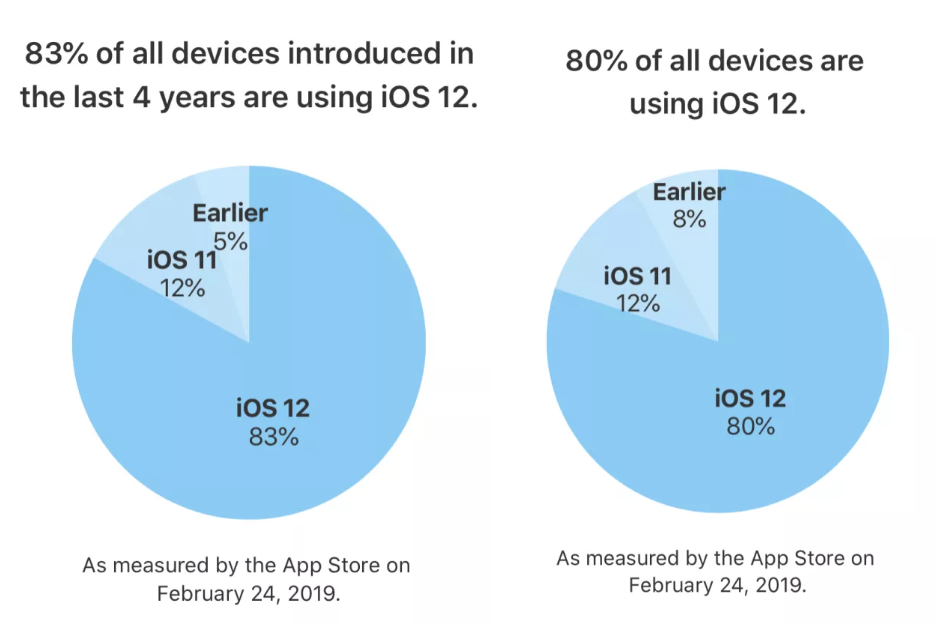
Back in December, Apple noted 70% of all iOS devices having installed iOS 12. So this latest period of about 8 weeks showed slowing growth with the same 5% adoption increase that happened during the four week December to January period over the holidays.
Overall, iOS 12 has seen stronger adoption than iOS 11. Last year in mid-January, iOS 11 had a 65% installed base, 10% lower than what iOS 12 saw last month.
Last week Apple released the third developer and public betas of iOS 12.2. The new update includes new Animoji, Apple News in Canada, a 5G E icon for AT&T users, and more.
As for how many Apple devices are currently in use, Apple shared it has 1.4 billion active devices with 900 millions iPhones making up the majority of that number.
Source: 9to5mac













