Apple Falls to the 17th Spot on the ‘Most Innovative Companies’ List for 2019
02/22/2019
2458
Fast Company today has published its list of the World’s Most Innovative Companies for 2019. While Apple topped this list last year, 2019’s results are a bit different, with Apple falling to spot number 17.

This year, Fast Company has named Meituan Dianping as its most innovative company. Meituan Dianping is a Chinese tech platform that “expedites the booking and delivery of services such as food, hotel stays, and movie tickets.” Rounding out the top five are ride-sharing company Grab, the NBA, The Walt Disney Company, and Stitch Fix.
Other companies coming in ahead of Apple are ones like Square, Twitch, Shopify, Peloton, Alibaba, and Truepic. Apple comes in at spot 17.
Last year, Fast Company pointed to things like AirPods, augmented reality, and the iPhone X as reasons for Apple to be number one on the list. This year, however, Apple is credited for its A12 Bionic processor, which is found in the iPhone XS and iPhone XR.
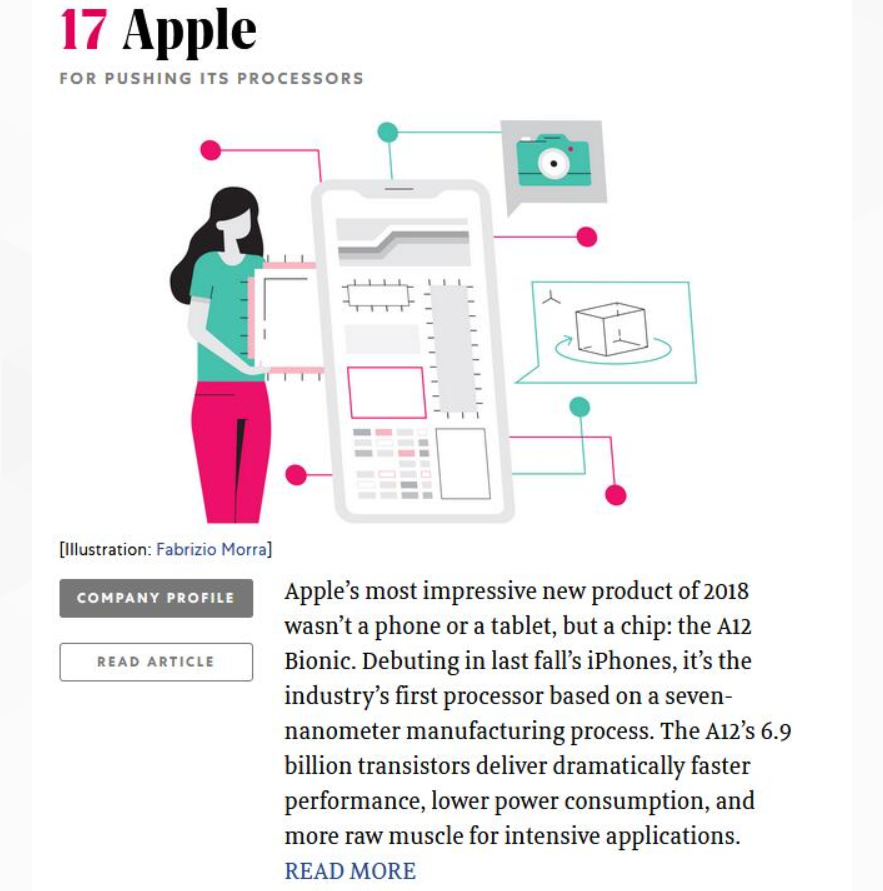
Apple’s most impressive new product of 2018 wasn’t a phone or a tablet, but a chip: the A12 Bionic. Debuting in last fall’s iPhones, it’s the industry’s first processor based on a seven-nanometer manufacturing process. The A12’s 6.9 billion transistors deliver dramatically faster performance, lower power consumption, and more raw muscle for intensive applications such as AI, AR, and high-end photography.
While falling from number one to 17 is certainly a sizable drop for Apple, the results of these types of lists are generally rather arbitrary. Although, it is interesting to read the justifications for each company on the list.
Source: 9to5mac













