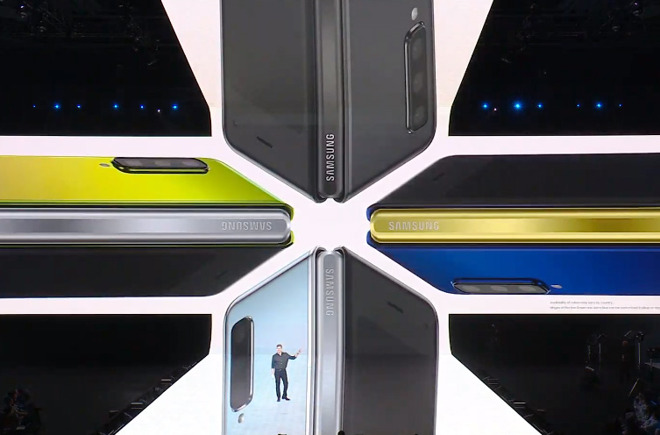The Galaxy Fold is First-ever Foldable Smartphone
02/21/2019
2898
The first product to debut in Samsung's Feb. 20 press event is the Galaxy Fold, its first-ever foldable smartphone, with an eye-watering price.
When compact the device has a 4.6-inch, 1,960-by-840 pixel screen, but it unfolds into a 7.3-inch, 2,152-by-1,536 tablet, aided by technologies like an Infinity Flex display and a hinge with interlocking gears. "App continuity" allows apps to change size on the fly, and in tablet mode up to three apps can appear simultaneously.
Internal specs include 12 gigabytes of RAM, 512 gigabytes of eUFS (Universal Flash Storage 3.0), expansion with microSD cards, and twin batteries offering 4,380 milliamp-hours of power. A triple-lens camera with wide, ultrawide and telephoto options works in both phone and tablet modes, and a dual-lens front camera uses its second sensor for depth data.
The Fold can even charge a second device via Wireless PowerShare while connected to its own charger.
Prices start at $1,980, with colors including Cosmos Black, Space Silver, Martian Green, or Astral Blue. The phone will launch Apr. 26.
Source: appleinsider