$249 iPhone SE Again Back in Stock on Apple's Clearance Site
02/15/2019
2389
For those who have been unable to take advantage of the $249 iPhone SE deal on Apple's U.S. clearance site, Apple again has a limited supply of the discounted 4-inch devices.
You can purchase the 32GB iPhone SE in gold for $249 or the 128GB iPhone SE in space gray or silver for $299.
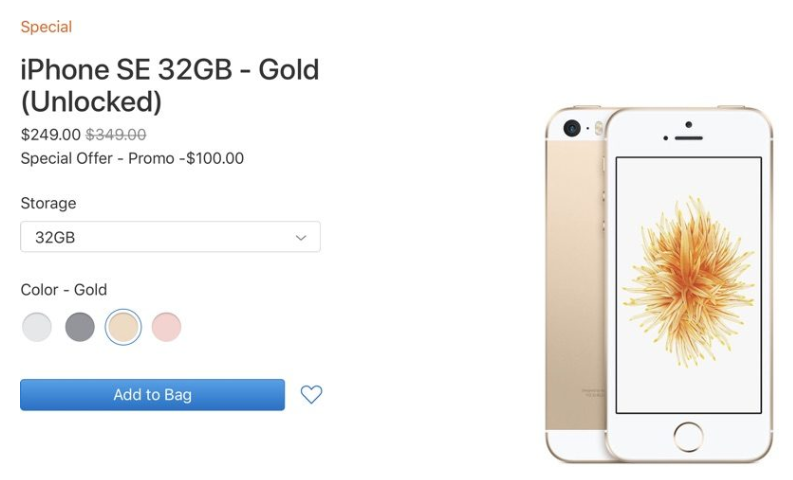
Apple has been offering iPhone SE models on clearance since mid-January, but available stock often sells out quickly. Apple has done several restocks, however, giving those who prefer smaller devices one last chance to purchase a 4-inch iPhone on the cheap.
Apple originally discontinued the iPhone SE in September 2018 when the iPhone XS, XS Max, and XR were announced. Apple's iPhone lineup now starts with the iPhone 7 and 7 Plus as its entry-level devices.
The iPhone SE, first announced in March 2016, was the last 4-inch smartphone that Apple offered, with the 4.7-inch iPhone 7 and iPhone 8 models now the smallest that Apple officially sells in retail stores.
With these clearance sales, Apple seems to be getting rid of the remaining iPhone SE stock, and it's clear that available supply is dwindling. There are just three iPhone SE models that can be purchased on the site now, while earlier stock updates had more options.
Those who want to get an iPhone SE should do so soon because it's not clear how many more restocks Apple will be offering.
Source: appleinsider













