Should You Upgrade to iOS 12.1.4?
02/11/2019
5890
Who Is It For?
iOS 12.1.4 is an urgent release for all iOS 12 compatible devices: iPhone 5S or later, iPad mini 2 or later and 6th generation iPod touch or later. Compatible devices should automatically be prompted to upgrade, but you can also trigger this manually by going to Settings > General > Software Update. Beta testers running iOS 12.2 (more about this at the end), you must unroll your device for iOS 12.1.4 to appear.
Weighing in at approximately 500MB, this is a surprisingly large upgrade for a dedicated bug fix. That said, it’s the most essential fix in iPhone history.

As for early user reports across forums and social media, iOS 12.1.4 does introduce new problems and fail to fix existing ones. Instances of new bugs currently remain isolated (I’ll update this report should that change) but include broken voice memos, photo glitches, email woes and performance issues with AirPods playback and TouchID.
As for existing bugs, ongoing WiFi issues have yet to be stamped out and iPhone owners are still reporting disabled carrier data - something that has hit users worldwide.
That said, iOS 12.1.4 remains an essential upgrade. And this is why...
So What Do You Get?
Clarifying what were initially very vague release notes (“iOS 12.1.4 provides important security updates and is recommended for all users”), Apple has since told MacRumors the update does indeed fix the headline-grabbing FaceTime flaw which allowed callers to access iPhone audio and video undetected.
In addition to this, Apple’s official security page states a flaw in Live Photos have been fixed along with two serious memory exploits which a Google security engineer (credited with finding them) confirmed were being used by hackers to attack iPhones in the wild.
Apple iOS 12.1.4 Verdict: Upgrade
It is clear that iOS 12.1.4 is far from bug-free but, given the severity of FaceTime flaw it fixes, it must be considered an essential update. The only exception to this is iPhones and iPads running much older versions of iOS since the vulnerability only affected devices running iOS 12.1 or later. You can experience this version in 3uTools.
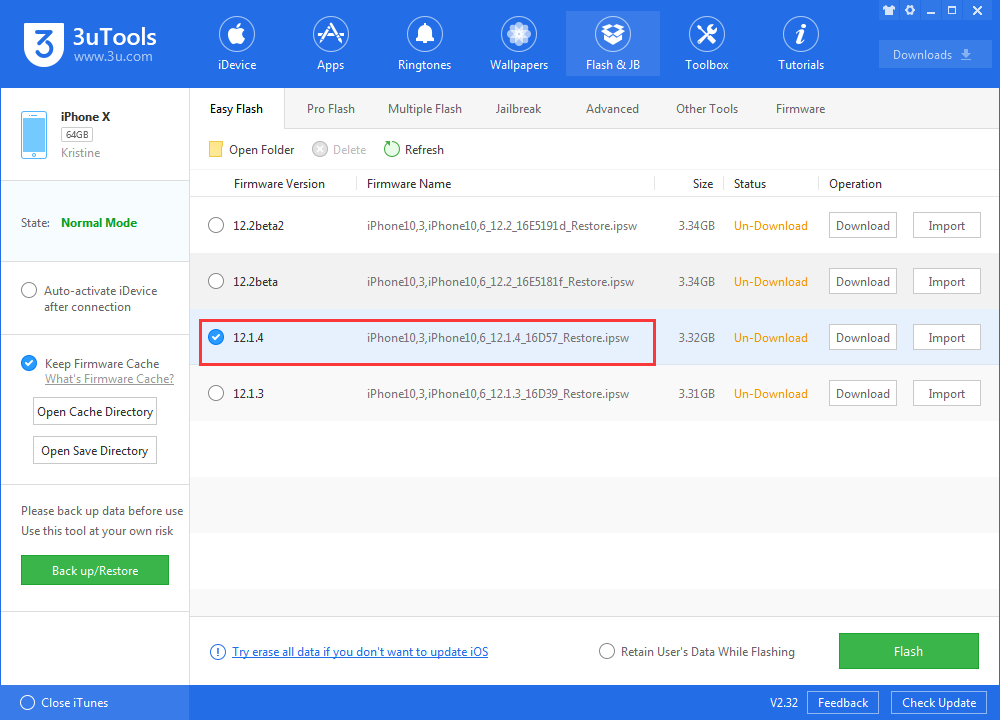
The Road Ahead
Apple is currently beta testing iOS 12.2 and it brings HomeKit TV Support, Home Controls for TVs, AirQuality to Apple Maps, upgrades to Safari, design tweaks to multiple apps and much more.
That said, Apple must also refocus on fixing the serious WiFi and cellular data problems which continue to hamper a significant number of iPhone owners.
Source: forbes













